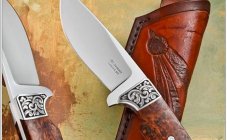What one did you get?
Install the app
How to install the app on iOS
Follow along with the video below to see how to install our site as a web app on your home screen.
Note: This feature may not be available in some browsers.
You are using an out of date browser. It may not display this or other websites correctly.
You should upgrade or use an alternative browser.
You should upgrade or use an alternative browser.
Metal Marking Example
- Thread starter AccelR8
- Start date
Dusty Stevens
Shiner
Get one like walt above here and youll love itHave a Hermes and some electroetching stuff, but interested in the laser. so this will be my following dot for this thread.
jkohler
Silver $$ Contributor
You have to upload a video to YouTube then you can link it. I’ve been looking at a 50w laser myself.Hey gents I wanted to post something up since I had the new laser up and running. It took me a few weeks to get acclimated to everything but I know there was some interest in it so I wanted to post as promised but I don't know how to embed videos here (I took them on my phone and compressed them but I'm not sure what the max allowances are for video size). Bringing this one back up to the top just in case there's still some interest in it as I'll be happy to give an update and quick write-up on what I've found. I'll say this...it's and game changer for sure.
Jkohler, will do. I guess I need to make a quick Youtube account and do that. I'm at the in-laws in Southport, NC for Thanksgiving so, needless to say, I'm having an extra Glenlivet to pass the time...haha So here's the deal with what I've learned thus far. I pulled the trigger on the OMTECH 50 watt with the 4th axis rotary and, as it sits, I'm very happy with the purchase. It arrived quickly and had everything needed to get it going. Downloading the drivers isn't much of a deal and the machine comes with a little thumb drive with all of that stuff on it but you can also download them from www.lasereverything.com. That dude knows everything there is to know about laser engraving but his videos, although extremely detailed, are kinda long. I figure if I can fight through it in a couple hours then just about anyone can. I'm running mine off of EZCad2 but don't download as you'd have to buy as this one has it on the thumb drive that comes with the machine (took me a bit to realize that) and I assume most others like it would also but don't quote me on that. All drivers are on it as well so it may take an hour or so to install unless you're a computer whiz, which I'm not. EZCad2 is simple enough to use and doesn't take long to get the hang of. However, one thing I didn't know is that you have to download/buy the vector drive software to import pics, drawings, etc. to make them into usable files so all I can do right now is lettering or shapes in what EZCad2 has in (I'll be getting that software very soon so I'll update on that as well) but it's got tons of fonts to choose from. Most vector drive software's are like $20/month or so but I haven't pulled the trigger on any of that yet as I'm still doing a little homework on which one I want. I can't find that the software on the thumb drive that came with the machine so it's looking like that will be my only other purchase. The red location lighting is nice as it lets you know exactly where the marking will take place but you need to watch the Youtube vids on how to maximize your laser capability with respect to the object's height you're engraving as just a tiny bit of distance variance makes a lot of difference in the depth of the engraving. The gist of it is you have to run through a very quick trial of continuous engraving on an object while adjusting the height to find your optimal height of most aggressive and optimal marking (I found mine relative to the height of the outside of the lens from the top of the object being engraved). Once found, you'll adjust to that height every time and you're set, very simple there and mine came with a metal ruler for that. Back to the red laser outline of the mark. It's very handy and lets you adjust size and location of the mark before you get down to business. Here's what I don't like. It seems like some of the machines (or perhaps the EZCad software, will also outline the actual mark you're making on the red location laser with the lettering or picture but mine does not unless I haven't found that out yet, only the size and location. This means that you need to either mark something before hand to verify that your direction is correct or finally get comfortable with knowing whether your mark needs to be inverted or not...don't ask me how I found that out...hahaha That being said, I just use a piece of scrap steel on very low power to mark first before I push the button of no return just to verify! As far as the depth of engraving, a 50 watt will get you plenty deep even if it's through a coating. You need to watch as many vids on hatching and power settings as possible but it won't take long at all to become accustomed to the marking needed, whether it be barrels or just a Yeti-type cup that you don't want as much depth on. The rotary is very easy to set up if you get it (I figured what the hell, it's a little more and you can do a bunch of stuff with it). You'd probably need to watch a quick Youtube video on the settings for that but, trust me, it's very quick and I did a couple of cups with my company name just to mess with it. As for the color and cleanliness of the mark, Youtube is your friend here as well. You can make marks to depth and then go back with other settings to make very low power, clean up marks to expose more metal or even make the metal colors change a bit. There are metric tons of Youtube videos from multiple people that will help fast track with setup and settings and, although it takes a little getting used to, it's actually pretty simple once you get the hang of it and it's handier than a hole in your Peter!!!! HAHAHA So far everything is working great and I'm very happy with it but time will tell when something goes to hell and I need a part or service. I'll update with some more pics and make a Youtube account for videos when I get back to Tejas so I'll come back to this thread and post here for ease of reference. If I missed anything, or if there are any other questions, just post em up. I know this may be a thread derailer so I can start another thread if y'all think it would be better to stay on point since there are other methods on this post. Here's a pic of one of the first marks that I got the settings correct (remember how I said you have to know if you need to invert the lettering? Yeah I know it's going the wrong direction...HAHA good thing is that it's an old scrap, take-off barrel that I just torture.) All the best gents!
Casey
Casey
Attachments
Last edited:
ArtinNC
Gold $$ Contributor
I use a Stencil to mark my knives . And if you don't want to make your own , This guy ca make a Stencil and he does not over price . ( http://www.erniesknives.com/ )
Attachments
LVLAaron
Gold $$ Contributor
After watching some of the laser nerds on youtube and reading about MOPA vs Q-Switched laser types (tl;dr MOPA is more better, especially for stainless)
This is the company and product I've narrowed it down to. Depending what my yearly bonus looks like will determine 30 vs 60 watt. But I'm sure either is fine for marking barrels and widgets around the shop.

 www.cloudraylaser.com
www.cloudraylaser.com
This is the company and product I've narrowed it down to. Depending what my yearly bonus looks like will determine 30 vs 60 watt. But I'm sure either is fine for marking barrels and widgets around the shop.

MP-30 LiteMarker 30W Split Laser Engraver Fiber Marking Machine With 7.9” X 7.9” Working Area
Cloudray 30W Litemarker JPT M7 Mopa Galvo Fiber Laser Industrial Engraving Etching Marking Machine for Metal including Gold Jewellery, Aluminum, Steel. Desktop Portable Fiber Laser Engraver and Marker for Metal. Cloudraylaser 2.5D 3D Litemarker with Ezcad2, Ezcad3, and Lightburn shipping from...
That is the one I have. Wow, almost 2000 more than I paid 2 years ago.
Skedaddle Shooter
Gold $$ Contributor
Well I hope the yearly bonus was a big oneAfter watching some of the laser nerds on youtube and reading about MOPA vs Q-Switched laser types (tl;dr MOPA is more better, especially for stainless)
This is the company and product I've narrowed it down to. Depending what my yearly bonus looks like will determine 30 vs 60 watt. But I'm sure either is fine for marking barrels and widgets around the shop.

MP-30 LiteMarker 30W Split Laser Engraver Fiber Marking Machine With 7.9” X 7.9” Working Area
Cloudray 30W Litemarker JPT M7 Mopa Galvo Fiber Laser Industrial Engraving Etching Marking Machine for Metal including Gold Jewellery, Aluminum, Steel. Desktop Portable Fiber Laser Engraver and Marker for Metal. Cloudraylaser 2.5D 3D Litemarker with Ezcad2, Ezcad3, and Lightburn shipping from...www.cloudraylaser.com
LVLAaron
Gold $$ Contributor
@Skedaddle Shooter Bonus is next month... I'm back and forth on the laser. Figuring out if it can at least pay it's own rent in the shop lol
It makes your markings look professional. Pay for itself? Not with out hours of learning the software, a large amount of artistic talent, and customers who want that kind of marking done.
If the barrel shoots good I don't care much how it's marked. Going to be a tomato stake one day anyways.It makes your markings look professional. Pay for itself? Not with out hours of learning the software, a large amount of artistic talent, and customers who want that kind of marking done.
Similar threads
- Replies
- 62
- Views
- 7,754
- Replies
- 45
- Views
- 19,200
- Replies
- 81
- Views
- 8,579
Upgrades & Donations
This Forum's expenses are primarily paid by member contributions. You can upgrade your Forum membership in seconds. Gold and Silver members get unlimited FREE classifieds for one year. Gold members can upload custom avatars.

Click Upgrade Membership Button ABOVE to get Gold or Silver Status.
You can also donate any amount, large or small, with the button below. Include your Forum Name in the PayPal Notes field.
To DONATE by CHECK, or make a recurring donation, CLICK HERE to learn how.

Click Upgrade Membership Button ABOVE to get Gold or Silver Status.
You can also donate any amount, large or small, with the button below. Include your Forum Name in the PayPal Notes field.
To DONATE by CHECK, or make a recurring donation, CLICK HERE to learn how.