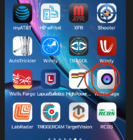avidflyer
Gold $$ Contributor
Have the rigid bought the wifi for quick range use. Both ipdad and iphone just say searching (downloaded and using wifi image) installed no go deleted then reinstalled still no go power on off etc...no dice any tips
TIP From member TheOtherZilla:
I just went over and helped a bud get his going. First he had the wrong app DL'd. Got the correct one. Second you have to turn the Teslong on then go to settings and wiFi. Look for the WiFi from the Teslong and choose it.
You have to do this each time.
TIP From member TheOtherZilla:
I just went over and helped a bud get his going. First he had the wrong app DL'd. Got the correct one. Second you have to turn the Teslong on then go to settings and wiFi. Look for the WiFi from the Teslong and choose it.
You have to do this each time.
Last edited by a moderator: