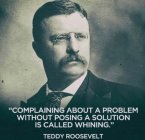I've given up on RCBS website. The banner they force across the top takes up a third of the screen leaving too little room to see actual products and descriptions. They must not personally use or test their site or they see it's terrible as is. I'm sure they won't care one guy has written them off due to their ego satisfying HUGE banner parked in the way of doing business with them, but it's a shame to not be able to see the entirety of photos etc. because of it.
You are using an out of date browser. It may not display this or other websites correctly.
You should upgrade or use an alternative browser.
You should upgrade or use an alternative browser.
RCBS horrible website
- Thread starter Leo_B
- Start date
old_heli_logger
Gold $$ Contributor
Huh? I just went to their website and I don't see any banners at the top of the page while scrolling. I'm sure I'm screwing something up...

 rcbs.com
Good luck
rcbs.com
Good luck

RCBS - Precisioneered Reloading
PRECISIONEERED RELOADING SINCE 1943 The leading manufacturer of ammunition reloading equipment for rifles and pistols, offering reloading equipment throughout the world. SHOP RCBS PARTS BY CARTRIDGE Win Over $10K in Elite Gear! Enter the RCBS Locked & Loaded Sweepstakes (Aug 1–31) for your shot...
You don't get a green and white banner across the top with this: (Doesn't copy/paste correctly as free shipping is one line and the rest is one line and all together covers at least 1/4 of the screen and the red X is their RCBS logo)Huh? I just went to their website and I don't see any banners at the top of the page while scrolling. I'm sure I'm screwing something up...
Good luck
RCBS - Precisioneered Reloading
PRECISIONEERED RELOADING SINCE 1943 The leading manufacturer of ammunition reloading equipment for rifles and pistols, offering reloading equipment throughout the world. SHOP RCBS PARTS BY CARTRIDGE Win Over $10K in Elite Gear! Enter the RCBS Locked & Loaded Sweepstakes (Aug 1–31) for your shot...rcbs.com
Free ground shipping on orders over $100
Products
Learn
Support
Company
I once had trouble trying to order a shell holder from RCBS. I emailed them in a disgusted hot fury. They sent me a shell holder no charge with an apology. Turns out the problem was on MY end.
I once bought a used press with a stripped handle. When I tried to order the part, it was discontinued. They said send us the stripped block anyway. They re-threaded it and sent it back free.
Attacking them via the internet instead of contacting them in person about the problem is wrong. I just went to their site and yes a whole page popup comes up wanting our email to send us deals and new product info. In the upper right hand corner is an X. Click on it and it goes away.
I’m sure RCBS has lost money going above board to make me happy.
It’s Sunday - go to church and thank Christ for mercy, grace, and forgiveness.
I once bought a used press with a stripped handle. When I tried to order the part, it was discontinued. They said send us the stripped block anyway. They re-threaded it and sent it back free.
Attacking them via the internet instead of contacting them in person about the problem is wrong. I just went to their site and yes a whole page popup comes up wanting our email to send us deals and new product info. In the upper right hand corner is an X. Click on it and it goes away.
I’m sure RCBS has lost money going above board to make me happy.
It’s Sunday - go to church and thank Christ for mercy, grace, and forgiveness.
dhagerty40
Gold $$ Contributor
I also get those but they only take up about 10% of the screen. I get the Logo and no red x also.You don't get a green and white banner across the top with this: (Doesn't copy/paste correctly as free shipping is one line and the rest is one line and all together covers at least 1/4 of the screen and the red X is their RCBS logo)
Sounds like your security software or a setting in your browser is causing this problem you are having.
Lee Whitsel
Silver $$ Contributor
I'll be there I have to I'm a door greeter and I meet the most interesting people coming into the church!I once had trouble trying to order a shell holder from RCBS. I emailed them in a disgusted hot fury. They sent me a shell holder no charge with an apology. Turns out the problem was on MY end.
I once bought a used press with a stripped handle. When I tried to order the part, it was discontinued. They said send us the stripped block anyway. They re-threaded it and sent it back free.
Attacking them via the internet instead of contacting them in person about the problem is wrong. I just went to their site and yes a whole page popup comes up wanting our email to send us deals and new product info. In the upper right hand corner is an X. Click on it and it goes away.
I’m sure RCBS has lost money going above board to make me happy.
It’s Sunday - go to church and thank Christ for mercy, grace, and forgiveness.
Works fine on my phone for me. Are you looking on a phone or computer?
dhagerty40
Gold $$ Contributor
I just noticed, something is magnifying the screen on your computer. Mine is about half the size as yours.
That could be a setting in your OS or you are using a low resolution monitor.
That could be a setting in your OS or you are using a low resolution monitor.
Last edited:
dhagerty40
Gold $$ Contributor
just saying, when I look at yours and compare to mine, the images and the top banner are almost twice the size that show up on mine.Mine default to 110%. Changing to 100% does very little to change the intrusion of the banner.
I run at 100% with a monitor at 1920x1080 resolution though.
joshb
Gold $$ Contributor
Used to be you looked thru a catalog. Now you can type a little and find what you want. If I can’t find something, I call them (oh, the bother of calling) and a very nice guy I never met finds a part for a LONG discontinued press and sends it to me for free! The gall of some companies! They won’t take my money, even if I argue about it! How horrible, disagreeing with a loyal customer of 50 years! 

Rcbs has sent me alot of free stuff . My o ld stuff wore out or broke. If their website is screwed up Ill call em on the phone. Doug
Coyotefurharvester
Silver $$ Contributor
Hadn't been to their WS for sometime, I like it. Will check out their videos soon.
I checked it and have the same issue.
Proposed solution? It's a setting in their html. Easy to fix if they wanted to.
FWIW, this is common across a lot of sites so it is probably a default setting in the shopping cart software being used by the web designers. I had it happen with our website when I first set it up. Took a few minutes to find the setting and change it. There are two parts to it. One is allowing the banner to 'roll down' during scrolling (which can be turned off) and the other is the size of the banner itself. Easy if you are doing your own web work.
Why don't the web designers change it? Cause it is a default and takes extra time to change. If they aren't receiving a payment to fix it, they won't. Most companies contract out the web design as a one time setup charge and then a follow on service fee. The web designer will not do 'extra' work unless they get paid extra.
By the same token, the company won't change it cause it will cost them money. As long as their site works they really don't care if it is convenient or not.
Proposed solution? It's a setting in their html. Easy to fix if they wanted to.
FWIW, this is common across a lot of sites so it is probably a default setting in the shopping cart software being used by the web designers. I had it happen with our website when I first set it up. Took a few minutes to find the setting and change it. There are two parts to it. One is allowing the banner to 'roll down' during scrolling (which can be turned off) and the other is the size of the banner itself. Easy if you are doing your own web work.
Why don't the web designers change it? Cause it is a default and takes extra time to change. If they aren't receiving a payment to fix it, they won't. Most companies contract out the web design as a one time setup charge and then a follow on service fee. The web designer will not do 'extra' work unless they get paid extra.
By the same token, the company won't change it cause it will cost them money. As long as their site works they really don't care if it is convenient or not.
Similar threads
- Replies
- 14
- Views
- 870
Upgrades & Donations
This Forum's expenses are primarily paid by member contributions. You can upgrade your Forum membership in seconds. Gold and Silver members get unlimited FREE classifieds for one year. Gold members can upload custom avatars.

Click Upgrade Membership Button ABOVE to get Gold or Silver Status.
You can also donate any amount, large or small, with the button below. Include your Forum Name in the PayPal Notes field.
To DONATE by CHECK, or make a recurring donation, CLICK HERE to learn how.

Click Upgrade Membership Button ABOVE to get Gold or Silver Status.
You can also donate any amount, large or small, with the button below. Include your Forum Name in the PayPal Notes field.
To DONATE by CHECK, or make a recurring donation, CLICK HERE to learn how.