Does any one know if you can download your shot data on the garmin to your computer
and print it out like the labradar in a excel spread sheet ?
and print it out like the labradar in a excel spread sheet ?
I tried by going into the folders when I connected it to my Mac, but it said I had to have some program to open the files... didn't give me a name, just took me to google play and I got nothing done.Does any one know if you can download your shot data on the garmin to your computer
and print it out like the labradar in a excel spread sheet ?
You don't need it.It's too bad the garmin does not have a memory card
That is how I connected the garmin to my mac. But I don't have a application to open up the files in the Shot_Sessions Folder. But if I email it from my phone, it will export it as a CSV file. I don't know what CSV is, but it opens up as a Numbers document which is the Excel equivalent on a Mac.You don't need it. You can access the files via a USB connection.
Xero S1 - Connecting the Device to Your Computer
www8.garmin.com
You don't need it. You can access the files via a USB connection.
Xero S1 - Connecting the Device to Your Computer
www8.garmin.com
Thats for the S1 needs one for the C1....You don't need it. You can access the files via a USB connection.
Xero S1 - Connecting the Device to Your Computer
www8.garmin.com
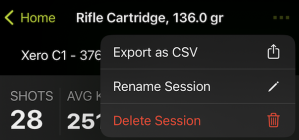
+1you don't need to hook up a usb cable.
Garmin Support doc >> https://support.garmin.com/en-US/?faq=PAkjM4MDQP1sTBF5nXrgI9
go into the session you want to export, click on the "..." in the upper right corner and choose export as CSV. you can email it to yourself (or someone else). From email you can save the attachment to your local machine just as you would any email attachment.
if you have an iphone / iPad / Mac you can airdrop it wirelessly to your default downloads folder.
pm me if you're still having issues.
View attachment 1509119

