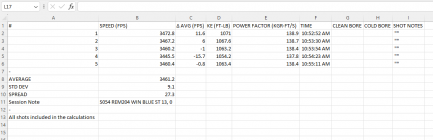If you use a 2nd phone or tablet, will you be able to use the Garmin at all? I get that you cannot get to the data from the first phone, but will it allow saving data for the 2nd phone, like a separate partition for lack of a better term.
Yes, it runs fine but for some reason if you run a set of strings on a particular device, then later try to open that history on a different one, you can't.
It only shows file session history to the original device running during the session. In so many words, if you can't re-open the history, then you can't export and save either. That means you will either export as you run, or use the same device later.
Now, I shouldn't chide that other poster, but even Garmin support team agrees that is a bug they need to fix. All of the history is stored on the unit unless and until you delete. How much sense does it make to have your unit in your hands at home, have it cabled to your laptop, and not be able to export the data?
Frankly, if you have the Garmin laptop app running, and you plug in your unit, you can't export a CSV file, but you can use Windows to read their proprietary FIT files. Those will require you to run yet another external code to translate their binary data into usable format.
I recommend the Garmin, but you will need to be prepared to export and store the CSV files using the same device you ran when in the range session, which isn't a big deal as long as you know about it ahead of time. They will eventually fix this so anything else that you pair or connect later can open and export the CSV data.
This is what a Garmin export looks like when exported as a CSV file and opened with a spreadsheet program like Excel.
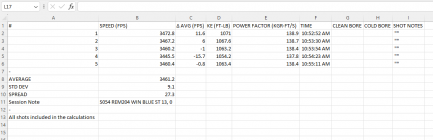
It isn't difficult, it is just tedious and cumbersome compared to pulling an SD card.
I often run in remote places where there is no cell tower or internet. I have to do my analysis before leaving the locations, so the idea of driving to cell towers is a pain. On my first session, the iPad used at the location was in one place, and I went to another thinking I could just use the ones at the second location. Nope.
After a minute or two, I figured out that only the original iPad running the session can access the history. Problem solved. No more looking at the Garmin with multiple iPads or phones. Just stick to the one you plan to use later.