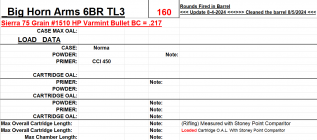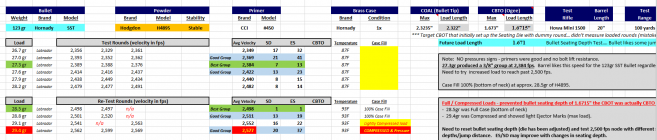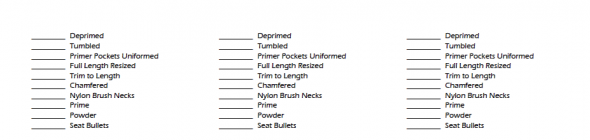Step one (and maybe the most important): Buy a label maker. Label everything. For throw away labels, use masking tape then rip it off after.
Step two : create a standard form for every process that needs to be notated. Example: I have a simple 5 page per sheet cutout that fits a reloading box or tray. This has all the steps of my reloading process (resize, trim, deburr, etc.). It has a line for a handwritten "X" when that step is completed. This paper follows the brass around until its finished being reloaded so that when you come back to that random brass in a reloading tray, you know what lot, what gun, what caliber, and what step in the reloading process its on. when you seat bullets, it gets thrown in the garbage.
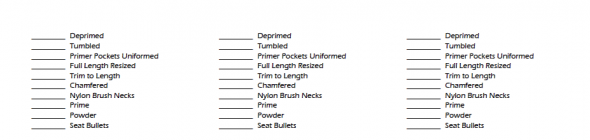
Step three: create a standard ammo top card that goes in every box of finished loaded ammo. this includes things like load data, dope, number of reloads, etc. be sure to include measurements for shoulder bump, bushing size, die settings. I use the top yardages for MOA measurements and the bottom for number of clicks. Different guns/scopes make it easier one way and others the other way.

Step four: shot data - I run a dirty mix of pictures, google drive, excel sheets. This is redundant of most of my ammo top box data, but i keep the different tests here so i can see when things repeat and it's a "final version" of load data...because well...it changes from time to time.

When one of these gets too muddy with scratch outs or notes, they get recopied, repasted, and old thrown out. Nothing worst than two versions of the same thing with different info and you're on the line not knowing which to trust. I find it important to have different ways to access it, because we've all showed up at the range with a day full of load work and forgot some key component, like which things are labeled or the scope settings. Paper and digital backup is good insurance against your own stupidity.