You are using an out of date browser. It may not display this or other websites correctly.
You should upgrade or use an alternative browser.
You should upgrade or use an alternative browser.
reloading data keeping track.
- Thread starter Junnie
- Start date
Yeah. I remember the first iteration of FMP when it was a flat-file DB. But it became fully relational a few years later and I'm using FMP Pro 16. I like it because of the reasons I mentioned and because I can scan my targets and import the images for each record.FileMaker "Pro"!!!??? Fascinating!
The reason for the reaction is because I used to use it shortly after FileMaker first came in in 1985 for my Mac+. I highly regarded it as a simple and easy platform to keeping track of data (for a client base, in my case). I even kept the original box and it's contents until just a couple years ago and decided to give it away as a nostalgic museum piece. I wouldn't say it's better than Excel (though I can only imagine the improvements in the Pro version), for many reasons, but I guess it's been a nice piece work to still be on the market.
I like Excel too. I used it heavily back in the day both for keeping and calculating grades and for constructing elaborate budgets for research grants.
I'm not an expert by a long shot, but it always seemed to me that Excel was much more strongly oriented towards calculations with a secondary function of being a DB, and FMP was strongly oriented towards record management with a secondary function of being calculation.
Yeah. I remember the first iteration of FMP when it was a flat-file DB. But it became fully relational a few years later and I'm using FMP Pro 16. I like it because of the reasons I mentioned and because I can scan my targets and import the images for each record.
Hmmmm???
See . . . old dogs can learn new tricks.
It's easy to do. And importing photos is as easy as 1). creating a "container" field on your template and 2). dragging a photo into it.Hmmmm???You've got me seriously considering converting my Excel worksheet over to FileMaker Pro as I really like a feature that would easily tie target images to each record. And it being a "fully relational" data base, I can better tie in my chronograph files as well.
See . . . old dogs can learn new tricks.

I think once you get started, you'll find ways to keep improving it (adding fields, changing format, adding items to pull-down menus . . . of course, the raw power of a relational db.)
Dude! If I can do it . . .
While I showed the labels that go with each box. The detailed information is in Excel and I also print it and keep it in a 3 ring binder.
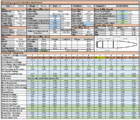
I build estimating models for Boeing to estimate fabrication and assembly processes with different operations (Machining, Sheetmetal, Composite, 3D Metallic Powder Bed Printing and Assembly). I use the same format here as in those models. If anyone is interested I have included the Excel file for my Load Development Log above.
Blue with Black lettering = Inputs for calculations
White with Black lettering = doumentation
Green with Black lettering = Formulas
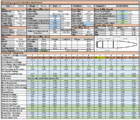
I build estimating models for Boeing to estimate fabrication and assembly processes with different operations (Machining, Sheetmetal, Composite, 3D Metallic Powder Bed Printing and Assembly). I use the same format here as in those models. If anyone is interested I have included the Excel file for my Load Development Log above.
Blue with Black lettering = Inputs for calculations
White with Black lettering = doumentation
Green with Black lettering = Formulas
Attachments
I like these “full sticky” post-it notes
https://www.staples.com/Post-it-Sup...MI9dWGh9D16AIVYwiICR0qcgUOEAQYAiABEgK67PD_BwE
use them for everything.
I stick them to the inside of my ammo box lid with all the pertinent load data
label my powder hoppers so I know what powder is in them
label my totes that I store my brass in to keep track of the number of resizes
https://www.staples.com/Post-it-Sup...MI9dWGh9D16AIVYwiICR0qcgUOEAQYAiABEgK67PD_BwE
use them for everything.
I stick them to the inside of my ammo box lid with all the pertinent load data
label my powder hoppers so I know what powder is in them
label my totes that I store my brass in to keep track of the number of resizes
Similar threads
- Replies
- 37
- Views
- 1,360
- Replies
- 15
- Views
- 5,708
Upgrades & Donations
This Forum's expenses are primarily paid by member contributions. You can upgrade your Forum membership in seconds. Gold and Silver members get unlimited FREE classifieds for one year. Gold members can upload custom avatars.

Click Upgrade Membership Button ABOVE to get Gold or Silver Status.
You can also donate any amount, large or small, with the button below. Include your Forum Name in the PayPal Notes field.
To DONATE by CHECK, or make a recurring donation, CLICK HERE to learn how.

Click Upgrade Membership Button ABOVE to get Gold or Silver Status.
You can also donate any amount, large or small, with the button below. Include your Forum Name in the PayPal Notes field.
To DONATE by CHECK, or make a recurring donation, CLICK HERE to learn how.












