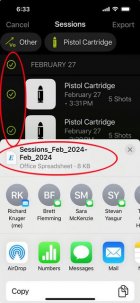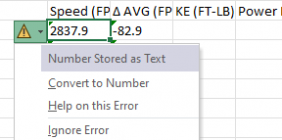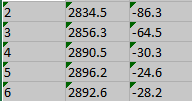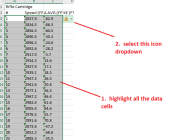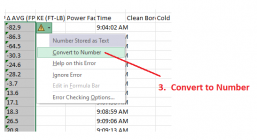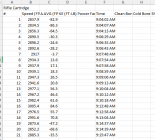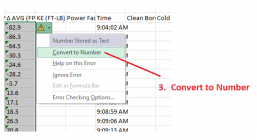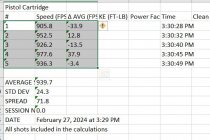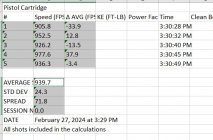Just received my unit, took it out for some simple trials, 22LR in a revolver and a slingshot. Unit worked as advertised, so I'm delighted there. As others, I'm amazed at how simple, easy and reliable it is to use.
However, I am baffled by an issue when trying to work with the data in Excel, having exported them from the ShotView app to my PC via email. Opened the CSV file in Excel and attempted to do some cell referencing and formula work only to find out it doesn't work because the data fields are "text", not number values. Using the "Cell Format" function to change the format from text to number does NOT change the format, they remain as text. Double-clicking on a number and then pressing enter DOES change the format to number. Dates and times are also text but double-clicking and pressing enter does not change them into data values. While this works, it would be a bit onerous when there is a lot of data.
Copying the entire block of text, pasting into "Notepad", a text editor, and then copying that back to the same block space in Excel DOES change the numbers into number values. This is a much more reasonable.
I'm wondering if I'm the only one 1) attempting this sort of postprocessing and 2) having this issue. At this point, this only affects me playing with the data in Excel and the programs I use for working with shot velocity data, such as Gordon's Reloading Tool require manual entry of data (GRT does not yet have an import tool for Garmin as it does for Caldwell , Labradar and MagnetoSpeed chronys.)
I've emailed Garmin about this just a bit ago, so it will be days before I hear back, if at all.
Rick
However, I am baffled by an issue when trying to work with the data in Excel, having exported them from the ShotView app to my PC via email. Opened the CSV file in Excel and attempted to do some cell referencing and formula work only to find out it doesn't work because the data fields are "text", not number values. Using the "Cell Format" function to change the format from text to number does NOT change the format, they remain as text. Double-clicking on a number and then pressing enter DOES change the format to number. Dates and times are also text but double-clicking and pressing enter does not change them into data values. While this works, it would be a bit onerous when there is a lot of data.
Copying the entire block of text, pasting into "Notepad", a text editor, and then copying that back to the same block space in Excel DOES change the numbers into number values. This is a much more reasonable.
I'm wondering if I'm the only one 1) attempting this sort of postprocessing and 2) having this issue. At this point, this only affects me playing with the data in Excel and the programs I use for working with shot velocity data, such as Gordon's Reloading Tool require manual entry of data (GRT does not yet have an import tool for Garmin as it does for Caldwell , Labradar and MagnetoSpeed chronys.)
I've emailed Garmin about this just a bit ago, so it will be days before I hear back, if at all.
Rick