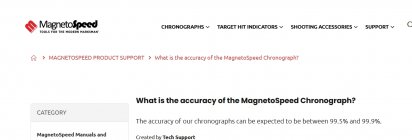Install the app
How to install the app on iOS
Follow along with the video below to see how to install our site as a web app on your home screen.
Note: This feature may not be available in some browsers.
You are using an out of date browser. It may not display this or other websites correctly.
You should upgrade or use an alternative browser.
You should upgrade or use an alternative browser.
Garmin MV - at what distance?
- Thread starter Tesoro
- Start date
prone.life
Silver $$ Contributor
Truing your ballistics app to any chronometer is like whack-a-mole. Search 'how to true your ballistic app' and you'll find a variety of proposed methodologies (videos and articles). The most common approach is to set distance to chronometer at 0 and then play around with velocities and GC values. There's also folks that use bullet drop on targets at known distances to create their charts.
When I tested my Garmin with my MagnetoSpeed, I was only getting 2-3 fps difference, occasionally less and an outlier of 6 fps maybe every 10-15 shots. On average, it was <1 fps difference. Therefore, I wouldn't think any adjustment in a ballistic app is needed like one would need to do for an Ohler.Has anyone determined what crono distance setting is best to use on a ballistics calculator for the Garmin? It was pretty simple with the Magnetospeed or Ohlers because you knew the distance. I never used a LR. I haven't got around to comparing the Garmin to Magneto but expect mv to be less with the Garmin. Using my load my app shows a decrease of 16 fps at 10 yds from muzzle and 32fps at 20 yds. I can't see how the Garmin could calculate back to muzzle vel because it dosent have the necessary inputs.
The Garmin is probably picking up bullets @ 2 to 3 yds.
If you shoot a AirSoft pellet @ 250fps it would be pretty easy to guess what velocity would have been @ the muzzle. Just like a rifle bullet traveling 3000fps detected @ 2-3 yds, a programmed guess based on detected muzzle velocity. I call it a built in percentage based FUDGE FACTOR. Not a back up calculation that the user does with a Optical Chrono, or the "algorithm" in the LR.
If set up on the 5" X 5" to 15" X 15" LINE, the Garmin won't know to add 15" to the distance or not.
It also doesn't KNOW if you have it pointed STRAIGHT along bullet path.
It will pick up a bullet if off alignment or outside the recommended placement line but it may have a small (user) ERROR. Either Cosine error or beam intercept distance error.
Barrel/chassis reflections (mounted close) from the side of the beam may cause some beam blockage and "blurring" of the beam with bullets being detected at a slightly different range, usually a little further down range.
The antenna may have a small radiated beam angle error off the visual alignment. Probably a degree or less.
The Garmin will have a small calibration error, plus user setup errors. Comparing to other Chronos requires reducing USER created differences.
Another note: the 10 to 20 yards often commented on are down range clearance distances for large targets, berms, or barns. Radar returns from these large reflectors will swamp readings from a tiny bullet. Keep the radar path clear of big reflectors (or ground / grass returns shooting prone) and it will SEE little fast moving bullets.
Improper placement might give an error as big as (-) 0.5%. Can you get +/- 0.1% accuracy?
If real careful.
If you shoot a AirSoft pellet @ 250fps it would be pretty easy to guess what velocity would have been @ the muzzle. Just like a rifle bullet traveling 3000fps detected @ 2-3 yds, a programmed guess based on detected muzzle velocity. I call it a built in percentage based FUDGE FACTOR. Not a back up calculation that the user does with a Optical Chrono, or the "algorithm" in the LR.
If set up on the 5" X 5" to 15" X 15" LINE, the Garmin won't know to add 15" to the distance or not.
It also doesn't KNOW if you have it pointed STRAIGHT along bullet path.
It will pick up a bullet if off alignment or outside the recommended placement line but it may have a small (user) ERROR. Either Cosine error or beam intercept distance error.
Barrel/chassis reflections (mounted close) from the side of the beam may cause some beam blockage and "blurring" of the beam with bullets being detected at a slightly different range, usually a little further down range.
The antenna may have a small radiated beam angle error off the visual alignment. Probably a degree or less.
The Garmin will have a small calibration error, plus user setup errors. Comparing to other Chronos requires reducing USER created differences.
Another note: the 10 to 20 yards often commented on are down range clearance distances for large targets, berms, or barns. Radar returns from these large reflectors will swamp readings from a tiny bullet. Keep the radar path clear of big reflectors (or ground / grass returns shooting prone) and it will SEE little fast moving bullets.
Improper placement might give an error as big as (-) 0.5%. Can you get +/- 0.1% accuracy?
If real careful.
Last edited:
6.5 forever
Silver $$ Contributor
Once I have the velocity, I adjust the BC to get my my turret to match my a app.Truing your ballistics app to any chronometer is like whack-a-mole. Search 'how to true your ballistic app' and you'll find a variety of proposed methodologies (videos and articles). The most common approach is to set distance to chronometer at 0 and then play around with velocities and GC values. There's also folks that use bullet drop on targets at known distances to create their charts.
Krogen
Gold $$ Contributor
I’ve checked my Garmin against a couple of Labradars and also found it ~4 fps slower. Of course 4 fps is a fraction of a percent, but it’s interesting that it’s consistent and repeatable. Still, it’s in the minutiae. Instead, it’s that 120 fps extreme spread causing my heartburn!My Garmin was 1-4fps slower than my friends Labrador. He ordered a Garmin the next day after seeing and using my Garmin..
jepp2
Gold $$ Contributor
Labradar and Garmin both have 0.1% error claims (99.9% accuracy). Magneto Speed has 0.5% error claim (99.5% accuracy).Of course 4 fps is a fraction of a percent,
Last edited:
jepp2
Gold $$ Contributor
Took the Garmin to a 600yd match Saturday. Others were using them so I took ours out.
Placed it between the Wife and I with a pretty good spread.
Set it up and let it run. Battery (not recharged from previous trip was about 50% so I hooked up a battery pack.
Don't know if connecting did anything to the data, or going over the 100 round per session (134), but it missed one of my shots, likely due to lateral offset. No big deal, I was more interested in the wife's velocities.
Deleted the bad shot when I got home and data went to crap. Maybe delete while sting is still active or don't go over 100 shots. Individual velocities are still there (99 shots).

Placed it between the Wife and I with a pretty good spread.
Set it up and let it run. Battery (not recharged from previous trip was about 50% so I hooked up a battery pack.
Don't know if connecting did anything to the data, or going over the 100 round per session (134), but it missed one of my shots, likely due to lateral offset. No big deal, I was more interested in the wife's velocities.
Deleted the bad shot when I got home and data went to crap. Maybe delete while sting is still active or don't go over 100 shots. Individual velocities are still there (99 shots).

Similar threads
- Replies
- 7
- Views
- 1,279
- Replies
- 107
- Views
- 29,205
- Replies
- 0
- Views
- 966
Upgrades & Donations
This Forum's expenses are primarily paid by member contributions. You can upgrade your Forum membership in seconds. Gold and Silver members get unlimited FREE classifieds for one year. Gold members can upload custom avatars.

Click Upgrade Membership Button ABOVE to get Gold or Silver Status.
You can also donate any amount, large or small, with the button below. Include your Forum Name in the PayPal Notes field.
To DONATE by CHECK, or make a recurring donation, CLICK HERE to learn how.

Click Upgrade Membership Button ABOVE to get Gold or Silver Status.
You can also donate any amount, large or small, with the button below. Include your Forum Name in the PayPal Notes field.
To DONATE by CHECK, or make a recurring donation, CLICK HERE to learn how.