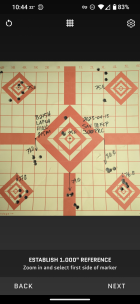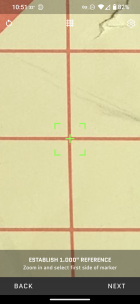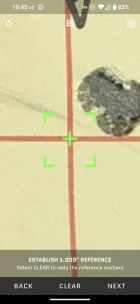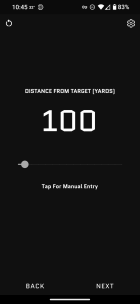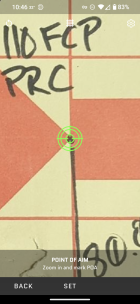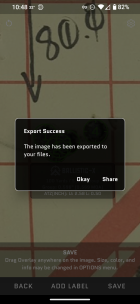You are using an out of date browser. It may not display this or other websites correctly.
You should upgrade or use an alternative browser.
You should upgrade or use an alternative browser.
Ballistic-X help
- Thread starter M-61
- Start date
Would really appreciate help
Are you using an older phone? the newer ones work great. All you have to do is put the marker onto of the area you want to mark then expand the screen with your thumb and trigger finger to magnify and zero right on the first mark. then shrink down in reverse process and do the same thing for the second marker.
memilanuk
Gold $$ Contributor
then shrink down in reverse process
Why?
Unless you have things zoomed in more than I do in the pics above (Google Pixel 7 Pro, for reference), you don't need to zoom out. Just scroll over to the next grid line, position the marker, and hit 'Next'.
I doWhy?
Unless you have things zoomed in more than I do in the pics above (Google Pixel 7 Pro, for reference), you don't need to zoom out. Just scroll over to the next grid line, position the marker, and hit 'Next'.
memilanuk
Gold $$ Contributor
Well even with all the help I can’t get it to establish the one inch mark
Not even one side.
I use a stylus and tried my finger
No good. If you can’t get past that I guess that’s it.
It worked 2 times out of 20 attempts.
But thanks for all the time everyone spent posting.
Not even one side.
I use a stylus and tried my finger
No good. If you can’t get past that I guess that’s it.
It worked 2 times out of 20 attempts.
But thanks for all the time everyone spent posting.
What exactly happens when you try to set the reference points? Here is a screen recording I just did, hopefully it helps. I just zoom in to make it easier, set the first one, click next, set the second one, click next.Well even with all the help I can’t get it to establish the one inch mark
Not even one side.
I use a stylus and tried my finger
No good. If you can’t get past that I guess that’s it.
It worked 2 times out of 20 attempts.
But thanks for all the time everyone spent posting.
What exactly happens when you try to set the reference points? Here is a screen recording I just did, hopefully it helps. I just zoom in to make it easier, set the first one click next, set the second one.
Set the first measure point then push next and set the second. It will really help being more precise if you expand the screen with the 2 finger spread. And you can do the same thing when placing your bullet hole circles to measure group
Yes, that's what I just did in the screen recording.Set the first measure point then push next and set the second. It will really help being more precise if you expand the screen with the 2 finger spread. And you can do the same thing when placing your bullet hole circles to measure group
Similar threads
Upgrades & Donations
This Forum's expenses are primarily paid by member contributions. You can upgrade your Forum membership in seconds. Gold and Silver members get unlimited FREE classifieds for one year. Gold members can upload custom avatars.

Click Upgrade Membership Button ABOVE to get Gold or Silver Status.
You can also donate any amount, large or small, with the button below. Include your Forum Name in the PayPal Notes field.
To DONATE by CHECK, or make a recurring donation, CLICK HERE to learn how.

Click Upgrade Membership Button ABOVE to get Gold or Silver Status.
You can also donate any amount, large or small, with the button below. Include your Forum Name in the PayPal Notes field.
To DONATE by CHECK, or make a recurring donation, CLICK HERE to learn how.