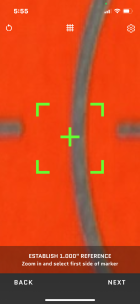An inch is exactly an inch if you are claiming groups to the 2nd digit so I magnify to not make measuring mistakes and regain my lost 20/20 vision. it only takes a micro second to magnify
Not even sure what that blurry mess is supposed to be. I zoom in where I can comfortably center the marker in/on the line, as shown in the pictures I posted above. More than that... I can't see how it's useful. The marker is already jumping around pixel by pixel.
Non-compliant
Gold $$ Contributor
Yes, that's what I just did in the screen recording.
I dont see what the problem is?Other than you did not set your 1 inch exactly. you need to be on the same line and not cross from one line to another and get diagonal in the play.. And you didnt set your shot placements correctly because you were not zoomed in, If you zoom in the circle gets larger in proportion to the bullet hole 243
Non-compliant
Gold $$ Contributor
Not even sure what that blurry mess is supposed to be. I zoom in where I can comfortably center the marker in/on the line, as shown in the pictures I posted above. More than that... I can't see how it's useful. The marker is already jumping around pixel by pixel
okay...let me show you again by digging out a target and taking a fresh pic, instead of using an old one which makes it blurred. The outsides of the lines are 1.00 and the insides are .94, as an example on this pasty. So if you want to measure precise with this app then atleast use the zoom to do it! Get it now? Might be half blind but not dumb.
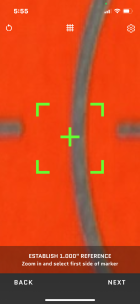
I dont see what the problem is?Other than you did not set your 1 inch exactly. you need to be on the same line and not cross from one line to another and get diagonal in the play.. And you didnt set your shot placements correctly because you were not zoomed in, If you zoom in the circle gets larger in proportion to the bullet hole 243
I have no idea what you are talking about. I don't have an issue. I'm fully aware of how to use the app and how to zoom. I made the screen recording hoping it would help the OP. The screen recording was meant for demonstration purposes and not meant to be precise to .001"
Non-compliant
Gold $$ Contributor
I have no idea what you are talking about. I don't have an issue. I'm fully aware of how to use the app and how to zoom. I made the screen recording hoping it would help the OP. The screen recording was meant for demonstration purposes and not meant to be precise to .001"
Oh I thought you did have an issue! sorry this thread getting confusing. But if so your example was not a good teaching aid example as you measured incorrectly both the 1in spread and the bullet hole placement. Not much point weighing to the kernel and loading to the thousandths and then not measuring your group as precise as possible!
Oh I thought you did have an issue! sorry this thread getting confusing. But if so your example was not a good teaching aid example as you measured incorrectly both the 1in spread and the bullet hole placement. Not much point weighing to the kernel and loading to the thousandths and then not measuring your group as precise as possible!
Ok

"Quis Separabit"
Gold $$ Contributor
Ok, again, thanks to everyone.
When you say you are setting the1” reference points are you setting this with a touch screen or by pressing a key? I’ve tried both. Get one marker in place and have both touched the screen and pressed ‘enter’. No good. Can’t get the first marker to stay in place to get the second.
Embarrassing at this point. Folks posting video’s and I still can’t get it.
Ok, again, thanks to everyone.
When you say you are setting the1” reference points are you setting this with a touch screen or by pressing a key? I’ve tried both. Get one marker in place and have both touched the screen and pressed ‘enter’. No good. Can’t get the first marker to stay in place to get the second.
Embarrassing at this point. Folks posting video’s and I still can’t get it.
Neither. One you have the marker where you want it (after zooming and scrolling) just press next, and then repeat the zoom and scroll and needed.
When you say you are setting the1” reference points are you setting this with a touch screen or by pressing a key? I’ve tried both. Get one marker in place and have both touched the screen and pressed ‘enter’.
Okay, let's take a minute and back up a bit.
When you say "are you setting this with a touch screen or by pressing a key?" that raises some red flags.
What kind of device are you using?
You do realize this app is primarily intended for use on a phone, right? While apps can sometimes be used on other devices such as tablets or a Chromebook, that's usually pushing the compatibility envelope and generally asking for problems.
I mark a 1” measurement on the target before taking the pic. Then in the app I too zoom in to set my 1” reference and to mark the shots. Not to the point of it being blurry though.
I figure If the reference measurement isn’t accurate how do you expect the group measurement to be?
Pretty sure memilanuk isn’t zooming cause he is”blind”, and is doing it to be more precise.
This is getting real fun now!
"Quis Separabit"
Gold $$ Contributor
Okay, let's take a minute and back up a bit.
When you say "are you setting this with a touch screen or by pressing a key?" that raises some red flags.
What kind of device are you using?
You do realize this app is primarily intended for use on a phone, right? While apps can sometimes be used on other devices such as tablets or a Chromebook, that's usually pushing the compatibility envelope and generally asking for problems.
I have an iPhone 15 max (?) and an iPad.
This sounds a lot better than it is. I’m not really proficient with any of this. I’m pleased I can text and stuff but….
And as soon as my head clears this morning I’ll try this on my phone since you say this was what it was meant for originally. Last night I sat here with my phone open to the site with all the help showing and was unsuccessful in trying it on my iPad.
Short cut on phone apps for anyone over 60, anyone under 20(they can figure out any app).
If I'm particularly worried about the measurements, and still using a phone app, I'll take one of those thin little steel 6" shirt pocket rulers and lay it on the target. I trust the markings on those way more than any mass printed piece of paper that is literally intended to be shot up

"Quis Separabit"
Gold $$ Contributor
Thanks to ALL I successfully did 3 targets in a row! After I eat I’ll try on some more targets and see if I can continue my roll!
Again I really appreciate all the help. A member even offered his phone number to talk me through it.
I do appreciate the time, videos, and patience of everyone trying to help .
I just don’t do well with this stuff unless someone is holding my hand.
I installed the Ballistic-X about 6 months ago and tried it back then, it worked. I had not used it since until this thread was started. I use OnTarget and scan paper targets, take a photo of steel for OnTarget. It's much easier and more accurate to use the OnTarget than Ballistic-X for my purpose. I also have this MOA ruler in my bag to use in the field.

Trying to manipulate fat fingers on a smeared up screen in bright sunlight (we have a lot of that in my area) is annoying, so I would rather do it on my desktop in the comfort of my office with a mouse or roller ball.
Non-compliant
Gold $$ Contributor
Thanks to ALL I successfully did 3 targets in a row! After I eat I’ll try on some more targets and see if I can continue my roll!
Again I really appreciate all the help. A member even offered his phone number to talk me through it.
I do appreciate the time, videos, and patience of everyone trying to help .
I just don’t do well with this stuff unless someone is holding my hand.
Great!! one last shortcut
I installed the Ballistic-X about 6 months ago and tried it back then, it worked. I had not used it since until this thread was started. I use OnTarget and scan paper targets, take a photo of steel for OnTarget. It's much easier and more accurate to use the OnTarget than Ballistic-X for my purpose. I also have this MOA ruler in my bag to use in the field.
View attachment 1505922
Trying to manipulate fat fingers on a smeared up screen in bright sunlight (we have a lot of that in my area) is annoying, so I would rather do it on my desktop in the comfort of my office with a mouse or roller ball.
With Ballistic X all you have to do is take pics of your targets with your phone camera and then you can access them later on to check group sizes using the app.!
With Ballistic X all you have to do is take pics of your targets with your phone camera and then you can access them later on to check group sizes using the app.!
You can do the same with OnTarget, and not to argue, it's just my preference. The mouse or roller ball is much faster and more precise and a big screen provides greater depth with more options for saving and organizing. The scanner is also more accurate than possible misalignment of the camera lens, although does take a few more seconds than tripping the shutter. I do take photographs of steel from time to time as my flat bed scanner doesn't like having a heavy steel plate laid on the bed! Some feel the Ballistic-X is more convenient and I support their choice. For me, it's annoying. It's good that M-61 got it working. I hope he enjoys it.
So... now that we have the OP squared away...
Does anyone here have the "Advanced Toolkit" enabled in Ballistic-X?
Non-compliant
Gold $$ Contributor
So... now that we have the OP squared away...
Does anyone here have the "Advanced Toolkit" enabled in Ballistic-X?
No because I dont shoot a rail gun!