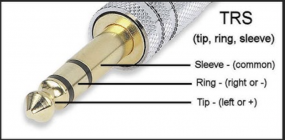You are using an out of date browser. It may not display this or other websites correctly.
You should upgrade or use an alternative browser.
You should upgrade or use an alternative browser.
ShotMarker
- Thread starter sfinn1
- Start date
Liven The Dream
Gold $$ Contributor
Not a Teck Guy.....
I have my own ShotMarker and V-3 and one of Adams Tablets cleaned for His Products.
At our local Range there is a Building next to the KD Range. This building had Wi-Fi.
More than once while using my ShotMarker close to this building my Tablet locks up.
When I check the Tablet I get a Google is up dating ? This only happens at this Range.
It is my thought? The tablet is getting two Wi-Fi signals at once ? I have to leave the Area to clear the Tablet ? This happened with my old Tablet as well at this location.
In a Match at this Range there ShotMarkers same poison on firing point will get Pink box sensor error, no shot recorded and Tablet Lock up.
It makes for a sad day.
I have my own ShotMarker and V-3 and one of Adams Tablets cleaned for His Products.
At our local Range there is a Building next to the KD Range. This building had Wi-Fi.
More than once while using my ShotMarker close to this building my Tablet locks up.
When I check the Tablet I get a Google is up dating ? This only happens at this Range.
It is my thought? The tablet is getting two Wi-Fi signals at once ? I have to leave the Area to clear the Tablet ? This happened with my old Tablet as well at this location.
In a Match at this Range there ShotMarkers same poison on firing point will get Pink box sensor error, no shot recorded and Tablet Lock up.
It makes for a sad day.
I have had a similar problem at our club. If the access point loses WiFi connection, such as being shut off or other, it will default back to our club's WiFi. I have not seen anything warning me of a problem. Any time your tablet does not receive a shot, check for crossfires and proper WiFi connection. If you are so close to your WiFi source it may act differently than my experience.Not a Teck Guy.....
I have my own ShotMarker and V-3 and one of Adams Tablets cleaned for His Products.
At our local Range there is a Building next to the KD Range. This building had Wi-Fi.
More than once while using my ShotMarker close to this building my Tablet locks up.
When I check the Tablet I get a Google is up dating ? This only happens at this Range.
It is my thought? The tablet is getting two Wi-Fi signals at once ? I have to leave the Area to clear the Tablet ? This happened with my old Tablet as well at this location.
In a Match at this Range there ShotMarkers same poison on firing point will get Pink box sensor error, no shot recorded and Tablet Lock up.
It makes for a sad day.
memilanuk
Gold $$ Contributor
Not a Teck Guy.....
I have my own ShotMarker and V-3 and one of Adams Tablets cleaned for His Products.
At our local Range there is a Building next to the KD Range. This building had Wi-Fi.
More than once while using my ShotMarker close to this building my Tablet locks up.
When I check the Tablet I get a Google is up dating ? This only happens at this Range.
It is my thought? The tablet is getting two Wi-Fi signals at once ? I have to leave the Area to clear the Tablet ? This happened with my old Tablet as well at this location.
Sounds like you need to a) turn off auto connect to public/open wifi APs (bad idea in general anyway), and b) if it is a wifi AP that you do occasionally need to connect to, toggle off the auto connect for that particular AP and manually connect when needed.
I do something similar for my devices with my phone hotspot and the Starlink mini - there are times when they're on near my house wifi, and I want/need to be on one network vs the other.
It's not a very complicated process, but you do need to be more aware of your surroundings and know more about your device beyond just clicking on links or moving away until it disconnects
On a seperate note - those micro USB connector for charging on the sensor hub/access point in general are not the most reliable connectors as I have run into damaged female connectors in other devices.
Since we use these frequently in the club, they get plugged/unplugged to charge numerous times and some of them are getting poor connection. I am thinking of changing them out myself. Has anyone tried this, and my question is what type of internal connection do they have?
This is one type which is available on Amazon.
Since we use these frequently in the club, they get plugged/unplugged to charge numerous times and some of them are getting poor connection. I am thinking of changing them out myself. Has anyone tried this, and my question is what type of internal connection do they have?
This is one type which is available on Amazon.
memilanuk
Gold $$ Contributor
I haven't tried changing them out myself, but @F Class John turned me onto some magnetic charger plugs that go in the micro USB port, making it significantly easier to charge the unit without risking damage to the port from repeated insertion/removal. I don't have the link any more, but I'm sure you can find something like that on Amazon.
F Class John
NRA Life Member
This is just one example https://amzn.to/4kOsYzbI haven't tried changing them out myself, but @F Class John turned me onto some magnetic charger plugs that go in the micro USB port, making it significantly easier to charge the unit without risking damage to the port from repeated insertion/removal. I don't have the link any more, but I'm sure you can find something like that on Amazon.
They work great BUT you do have to be careful about getting dirt around them, especially the cable since it will likely fall on the ground because they you get all kinds of tiny ferrous metal sticking to the magnet and it's not always easy to clean off 100%.
Just use some antimagnetic cleaner. You can find it at any auto parts retailer. Usually located on the shelf next to the muffler bearings and the metric crescent wrenches....you get all kinds of tiny ferrous metal sticking to the magnet and it's not always easy to clean off 100%.
Everybody like a little ass……..Just use some antimagnetic cleaner. You can find it at any auto parts retailer. Usually located on the shelf next to the muffler bearings and the metric crescent wrenches.
memilanuk
Gold $$ Contributor
Haven't heard that one in foreverEverybody like a little ass……..
64Rambler
Gold $$ Contributor
Is it every shot? Use a multi-meter to confirm that for each cable the tip connects to the tip, the ring to the ring, and sleeve to the sleeve. If the ring and sleeve are reversed, that would make the back "hear" before the front.Just an update. I replaced the cables which our club had been using (they were also replacements but of dubious quality) with high quality "Hi Fi" cables and the diconnected sensore messages went away.
The odd thing is now in the same ShotMarkers, we are seeing "The top x rear sensor fired before the front. The bullet may have hit a solid material" This is for the same sensor location i.e. "x" as the ones we got a disconnected sensor massage for.
This has happened in two ShotMarker I did the cable replacment for and neither shooter ever left the 8-ring on an F-class target attached to a 6'x6' frame and can account for all shots. In fact the message came in for a shot in the 9-ring.
What is going on?
memilanuk
Gold $$ Contributor
If it's anything like what we've seen, it just randomly shows up mid string in a match, and won't go away. And then the next 3 practices, when you actually have the time / intent to troubleshoot it - nothing. Behaves perfectly. Then on match day, it shows up againIs it every shot? Use a multi-meter to confirm that for each cable the tip connects to the tip, the ring to the ring, and sleeve to the sleeve. If the ring and sleeve are reversed, that would make the back "hear" before the front.
charlie b
Gold $$ Contributor
I don't know about Shotmaker but have had to deal with conflicting WiFi systems before. memilanuk refers to it.
For security reasons go into your tablet (and/or phone) and disable any WiFi connection you are not using. On mine it has a 'Forget' selection. In the Advanced Settings section unselect the 'WiFi notifications', go to 'Manage Networks' and delete any you don't use (you may be surprised at how many are in there). I also turn off the 'Hotspot autoconnect'.
When connecting to a network, if it is not my home network, I make sure to NOT select 'auto reconnect'.
For security reasons go into your tablet (and/or phone) and disable any WiFi connection you are not using. On mine it has a 'Forget' selection. In the Advanced Settings section unselect the 'WiFi notifications', go to 'Manage Networks' and delete any you don't use (you may be surprised at how many are in there). I also turn off the 'Hotspot autoconnect'.
When connecting to a network, if it is not my home network, I make sure to NOT select 'auto reconnect'.
I am sorry but I am confused.... AFAIK, you connect one end of the cable to the sensor, the other to the sensor hub.Is it every shot? Use a multi-meter to confirm that for each cable the tip connects to the tip, the ring to the ring, and sleeve to the sleeve. If the ring and sleeve are reversed, that would make the back "hear" before the front.
What are these tips, ring, and sleeve?????
Thanks and to you also F Class John, we might have to go this route.I haven't tried changing them out myself, but @F Class John turned me onto some magnetic charger plugs that go in the micro USB port, making it significantly easier to charge the unit without risking damage to the port from repeated insertion/removal. I don't have the link any more, but I'm sure you can find something like that on Amazon.
64Rambler
Gold $$ Contributor
It's the technical terms for the parts of the plugs on the cable ends:I am sorry but I am confused.... AFAIK, you connect one end of the cable to the sensor, the other to the sensor hub.
What are these tips, ring, and sleeve?????
Each has a corresponding wire and if they get soldered to the wrong part it doesn't work correctly. This holds true for audio connections, too, where left can become right, or here, the front mic vs the back mic.
Attachments
OK thanks! I now understand what you are saying. Will get my multimeter out and do some testing.It's the technical terms for the parts of the plugs on the cable ends:
Each has a corresponding wire and if they get soldered to the wrong part it doesn't work correctly. This holds true for audio connections, too, where left can become right, or here, the front mic vs the back mic.
I recognize this thread is a little old, but I do have some insight and experience to share on the subject. I’ve been running XTC, F-Class, and CMP Games matches on Shotmarker targets since 2021. I’ll share some lessons learned, opinions, and possible fixes. Hopefully newly minted match directors of the future will benefit:
- The single biggest issue has been cable connections and management. After about three years of pretty hard use, (we have to fully disconnect the system at each use) I noticed an increase in sensor issues, usually associated with intermittent or constant warning messages. While the system is still capable of running with 3 of the 4 towers operational, it still generates comments from the firing line, and reduced confidence in the system when other anomalies occur like missed shots (frequently shooter error), or ghost shots. In short, the microphone connections are wearing out and don’t retain the cable as well. I solved this for my own system with an auxiliary part to hold the connection in place and to isolate the cable movement. It also dramatically reduces cables getting pulled out during refacing. This youtube Shotmarker Cable Management video shows it better than I can write.
- Wind management seems to be a real factor, but very hard to quantify. Places with high wind such as Rattlesnake Range must take extreme measures to stabilize targets, but it makes a difference. My range in Spokane does not have bad wind, so it is less of a problem, but I do notice more unexplained missed shots, sensor errors, and ghost shots on windy days. Part of the wind issue actually goes back to item 1 as the wind makes the cables swing and move. Design your target support according to your range conditions.
- Cable Coupling: Reducing connection points matters. Looking back at match data I realized the my upper right corner on all targets was the most likely spot for getting sensor errors. Our targets required using cables coupled together on that specific sensor. Worked fine at first, but clearly was a source of issues as connections wore. I have longer single run cables on order now. Don’t couple cables except for emergency.
- Cross wiring. I depend on help from competitors to set up targets. It can be very easy to connect a sensor to the wrong hub port. We solved this problem by color coding the cables. The kit I put together for cable management includes color coded ties to mark both ends of the cables. Cable Management Kit
- Keep your cables on specific targets always. This helps identify a faulting cable quicker.
- Color coding not only reduces match delays, it also helps isolate bad cables quicker.
- Cable Quality: I don’t have data on this, but I think it matters. As the original cables fail, I’m replacing them with mid priced cables that are shielded and have good strain reliefs.
Last edited:
Similar threads
- Replies
- 13
- Views
- 527
- Replies
- 6
- Views
- 1,503
Upgrades & Donations
This Forum's expenses are primarily paid by member contributions. You can upgrade your Forum membership in seconds. Gold and Silver members get unlimited FREE classifieds for one year. Gold members can upload custom avatars.

Click Upgrade Membership Button ABOVE to get Gold or Silver Status.
You can also donate any amount, large or small, with the button below. Include your Forum Name in the PayPal Notes field.
To DONATE by CHECK, or make a recurring donation, CLICK HERE to learn how.

Click Upgrade Membership Button ABOVE to get Gold or Silver Status.
You can also donate any amount, large or small, with the button below. Include your Forum Name in the PayPal Notes field.
To DONATE by CHECK, or make a recurring donation, CLICK HERE to learn how.