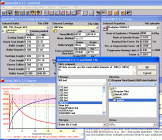I just purchased a new copy of quick load and I'm quite surprised on the lack of bullets in the library. I figured the list would be as extensive as JBM but, it is nowhere close.
When I look at the bullet variables used for the calculation, it appears the only variables used are: bullet weight, diameter and length. How does it calculate pressures without knowing the bearing surface of the bullet? I would figure a higer pressure on a 240smk over the new berger 230 OTM.
I would also expect the nuber of groves/lands in the barrel would play a roll in pressure. I don't see an input field for this either.
Am I missing something here (other than a great bullet library)?
When I look at the bullet variables used for the calculation, it appears the only variables used are: bullet weight, diameter and length. How does it calculate pressures without knowing the bearing surface of the bullet? I would figure a higer pressure on a 240smk over the new berger 230 OTM.
I would also expect the nuber of groves/lands in the barrel would play a roll in pressure. I don't see an input field for this either.
Am I missing something here (other than a great bullet library)?