You are using an out of date browser. It may not display this or other websites correctly.
You should upgrade or use an alternative browser.
You should upgrade or use an alternative browser.
Need Help Calibrating ShotMarker
- Thread starter PatMiles
- Start date
Calibration in the software is just an offset to match the center of the target you mount (if the goal is for the paper to match the digital output), if you build and measure your frames X and Y with a little care you need less a few mm to line things up with the center, to help mount paper targets I mark the center of the backer with cross that bisects the X and Y. If the goal is to preserve the center aiming point like on a NRA midrange target add or substract a 150mm offset on the y to move the impacts above or below the X ring.I would very much like to talk with somebody who is knowledgeable with calibrating a ShotMarker. If you don't mind spending some time with me on the phone, send me a PM.
Thanks,
Pat
I’ve never done a video on calibration because in the end calibration really doesn’t do anything other than help you if you really care about shooting the direct center of a target. But because of how electronic targets work calibration really isn’t necessary and does nothing to affect the actual accuracy of how the target reads the shots coming in. I could put one together on how to actually do it and explain why it doesn’t matter and that’s probably not a bad idea because I know people have questions about it.
In our particular case we actually want to shoot out of calibration so that we preserve the center of the target like Titan said above.
In our particular case we actually want to shoot out of calibration so that we preserve the center of the target like Titan said above.
If you shoot matches that do not allow sighters
F Class with unlimited sighters are a different game.
If you shoot matches that do not allow sighters then the calibration is important. Leg matches are a good example; it is important know your no wind zero and get a good wind call on the first shot. If you are shooting this type of competition on an electronic target, it is critical that the target has a good calibration. Even matches that have two sighters need a good calibration.But because of how electronic targets work calibration really isn’t necessary
F Class with unlimited sighters are a different game.
You may give me a call at 615-893-7292 (land line) if you still need help. Clyde KunzI would very much like to talk with somebody who is knowledgeable with calibrating a ShotMarker. If you don't mind spending some time with me on the phone, send me a PM.
Thanks,
Pat
John,I’ve never done a video on calibration because in the end calibration really doesn’t do anything other than help you if you really care about shooting the direct center of a target. But because of how electronic targets work calibration really isn’t necessary and does nothing to affect the actual accuracy of how the target reads the shots coming in. I could put one together on how to actually do it and explain why it doesn’t matter and that’s probably not a bad idea because I know people have questions about it.
In our particular case we actually want to shoot out of calibration so that we preserve the center of the target like Titan said above.
Thanks for all your informative YouTube videos regarding Adam's products as they are very helpful.
I'm not trying to get the calibration dead nuts on, just trying to understand a few oddities that I have noticed. Setting up and shooting a couple of new systems I am putting together for my club I noticed that in a string of 5 shots, 1 shot, left outer most, will appear farther left on the X axis than the actual hit while the shot which is right outer most will appear farther right than the actual hit. The ShotMarker "picture" shows the group to be a wider group than the actual group on paper. I guess there is no way to correct this as I can only move the whole group right or left by inputting negative or positive amounts of millimeters on the X axis calibration. Is there anything to gain or lose by just shooting 1 calibration shot and using it to calibrate the target?
Can the calibration be done at a later time, at home, with the AP running while having the actual target in hand to compare with?
Thanks to all who have posted here!
…I noticed that in a string of 5 shots, 1 shot, left outer most, will appear farther left on the X axis than the actual hit while the shot which is right outer most will appear farther right than the actual hit.
Old thread but noticed you were here this morning. What did you find was the cause?
I had some odd calls this weekend playing with mine on a small frame. I had it level and fairly low yaw/pitch numbers.


This is where it told me they hit.

and this is where they did.

I played with unplugging 1 sensor at a time (will work on only 3) and the electronic/actual never were something that could be overlayed and match. Like this group.

vs where they actually went.

Any ideas what I am missing?
Why not shoot a calibration using this type of target and test the calibration again
I did extensive accuracy testing of my friends newly acquired system four years ago and my results were favorable. I wrote a report to document my findings. My largest error was my estimate of the congruency of my paper target and the Shotmarker virtual image which is no fault of the ShotMarker (2 to 4 mm). This error can be reduced if you work the calibration procedure harder. Another problem is defining error, simple but complicated to define. I defined error as radial error, the difference from the center of the target to the bullet hole. Others use gross error as the distance between the shot hole on the paper target and the virtual target. After a lot of testing and analysis I was comfortable with just looking at what is on the monitor screen and not what is on paper. It looks like you are testing at close range. Your errors look larger that what I experienced. My testing was a t 100/200/300/600 yards. I shot a minimum of 30 shots at each range and 100 yards at two locations and on two different frames.
Why not shoot a calibration using this type of target and test the calibration again
Is there a way to calibrate each individual shot, without changing the other locations on the target?
If I calibrate for offset, it seems to move every impact by said amount X and Y. Dragging and clicking a single shot still changes these numbers for every shot all around the target.

What do I do when a shot on the left side of the target needs to move left on the display and the shot on the right needs to move right, opposite directions?
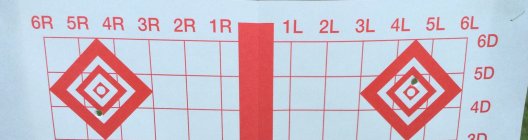

Last edited:
xr650rRider
Silver $$ Contributor
Not sure if it messes with shotmarker or not but I tried to use a steel rail with the 2 box chrono and the vibration of the steel played hell with the acoustic sensors.
Use it to decide the National Championship.What do I do when a shot on the left side of the target needs to move left on the display and the shot on the right needs to move right, opposite directions?
Krogen
Gold $$ Contributor
Since left side shots need to be further left and right side shots need to be further right, I think your basic dimensions in the horizontal direction are incorrect. In other words, ShotMarker thinks you have a different size target than it really is. I suggest you re-measure your microphone spacing.Is there a way to calibrate each individual shot, without changing the other locations on the target?
If I calibrate for offset, it seems to move every impact by said amount X and Y. Dragging and clicking a single shot still changes these numbers for every shot all around the target.
What do I do when a shot on the left side of the target needs to move left on the display and the shot on the right needs to move right, opposite directions?
Offset is just that; it moves the impacts as a group on the screen. Your impacts in the target are shifted from the electronic image. We run 14 ShotMarkers at the club and each of them has an offset dialed in. The reason is that continued X's and 10's actually hit the paper target low. That preserves the visual aiming point by putting the impacts lower than the X.
Monte F
Silver $$ Contributor
When measuring your sensor spacing, I would use a metric tape and remember to measure from left edge to left edge of the brackets for your width. Top edge to top edge for your height, and corner to corner for squareness of the sensors. You want to be within a couple of millimeters between each pair of sensors.
Jeff Porter
Gold $$ Contributor
Looks like a case of GIGO - Check your dimensions on the sensor spacing again.
You are using the term calibrate incorrectly. You do not calibrate single data points, from any measurement system, you calibrate a system. When you calibrate the ShotMarker system you are shifting the system data output to get the best match with what you see on paper. The more shots you shoot and the more iterations of shifts, the closer the match. But usually three to five shots and one or two shifts is good enough.Is there a way to calibrate each individual shot, without changing the other locations on the target?
coford
Gold $$ Contributor
My portable target stand is not usually as accurate as the target stands at our club. It is not a large difference but it is usually there. I attribute that to the portable stand not being perfectly square and perpendicular to the firing point.
We went to great effort when we built our range and stands to be perfectly lined up. We hired a professional surveyor to put in pins to lay out our range. Our firing points and our targets are square and perpendicular to each other. Our target stands are rigid and do not move. Our targets mirror what happens on the Shotmarker unless the wind is getting after it - then it does not quite compare the same but is very close.
We went to great effort when we built our range and stands to be perfectly lined up. We hired a professional surveyor to put in pins to lay out our range. Our firing points and our targets are square and perpendicular to each other. Our target stands are rigid and do not move. Our targets mirror what happens on the Shotmarker unless the wind is getting after it - then it does not quite compare the same but is very close.
You are using the term calibrate incorrectly. You do not calibrate single data points, from any measurement system, you calibrate a system. When you calibrate the ShotMarker system you are shifting the system data output to get the best match with what you see on paper. The more shots you shoot and the more iterations of shifts, the closer the match. But usually three to five shots and one or two shifts is good enough.
I don’t think it’s as simple as a shift of a pattern (X,Y), or a scale issue (zoom in/out so to speak, fooling it into thinking the frame is a different size) it is a different pattern all together, not just in the incorrect location.
This.

Shows up on screen as this.

Upgrades & Donations
This Forum's expenses are primarily paid by member contributions. You can upgrade your Forum membership in seconds. Gold and Silver members get unlimited FREE classifieds for one year. Gold members can upload custom avatars.

Click Upgrade Membership Button ABOVE to get Gold or Silver Status.
You can also donate any amount, large or small, with the button below. Include your Forum Name in the PayPal Notes field.
To DONATE by CHECK, or make a recurring donation, CLICK HERE to learn how.

Click Upgrade Membership Button ABOVE to get Gold or Silver Status.
You can also donate any amount, large or small, with the button below. Include your Forum Name in the PayPal Notes field.
To DONATE by CHECK, or make a recurring donation, CLICK HERE to learn how.









