Wondering which one of the ballistics apps downloadable to our phones is the most dummy proof ? Anybody have suggestions ?
You are using an out of date browser. It may not display this or other websites correctly.
You should upgrade or use an alternative browser.
You should upgrade or use an alternative browser.
DUMMY PROOF APP ?
- Thread starter Bill Norris
- Start date
Fast14riot
Gold $$ Contributor
Strelok is fairly simple, especially the free version. Pro offers more features, but nothing that keeps the free version from being usable.
That's funny right there and I do agree.Smart phones haven't kept us from calling ex girlfriends when we are drunk.
Fool proof ballistic app isn't gonna happen.
That being said, this dummy likes Strelok Pro...
If you make something idiot proof they will make a better idiot.
Depart123
Strelok Pro has the easiest user interface of any of the quality apps.
Bullet Flight, the military version, is quite simple to operate.
Paul
Paul
Lone Hunter
Silver $$ Contributor
Strelok Pro and Shooter App
Dang, I better stick to the printed charts cause after looking at those that's quite abit above my pay grade. Computer challenged to a huge degree. LOL.
Lone Hunter
Silver $$ Contributor
Once you have your inputs it is really very simple. You have to have good info to get good results. They have a saying Garbage in Garbage out. I like them better than my printed drop charts. Conditions are always changing and the drop charts don’t always take that into account but the app will.Dang, I better stick to the printed charts cause after looking at those that's quite abit above my pay grade. Computer challenged to a huge degree. LOL.
Yea , I guess if I study it and figure out how to get all my info listed I would be able to use it but these things seem so difficult for me especially on my phone.
Fast14riot
Gold $$ Contributor
The basics for strelok (I use the pro version):Yea , I guess if I study it and figure out how to get all my info listed I would be able to use it but these things seem so difficult for me especially on my phone.
Open the app and you should see the basic calculator screen. Click on the large grey bar that says Sample. Replace with your data...

After selecting that bar, you will be able to enter your bullet, velocity, atmospherics, etc. This page is also where you enter the name for your chosen rifle, simply tap the title bar saying Sample. Tap the bar with the bullet and velocity data here...

This will bring up the page where you enter all your bullet specifics. You can either enter your own measured data from your lot of bullets, but let's use the factory provided info. Scroll down to the bottom of this page and touch the G7 (ideal BC model for rifles) or G1 (less accurate model, good for pistol bullets or flat base) here. This will bring up the bullet library where you can search by diameter and brand for your bullet.

Here is what the library looks like and use the drop down menus to select...

By choosing a bullet from the library, it will enter all pertinent data. I recommend at this point entering your load name in the title bar on top. Keep it simple, I use like "260AI, 130smk Fire Form" or whatever you want. If you wish to keep notes in the app, scroll down and there is a box you can enter more specific info for that load if you like.
Continued next post...
Last edited:
Fast14riot
Gold $$ Contributor
Continued from previous post
Once you have selected your bullet from the library, it will add it automatically to the previous screen and jump right back to it and fill the title label with the bullet info, again, I like to change the title to reflect that loading for that gun and use notes for more specific data, but thats not necessary for it to function.
Next touch the velocity tab, this is where you enter your actual measured avg velocity. This is where "garbage in, garbage out" applies. Do not round off your avg velocity or use "about this fast" you're using a computer to do the math, give it exact info! It's not like its any harder for your phone to figure it out from 2993fps than it is from 3000fps.

You'll see two velocity boxes on the next screen for two different temperatures. This is for the "Temperature Sensitivity Factor, %" which basically is how much velocity change for temperature change. Ive found most modern rifle powders that are considered temp stable fall between 0.1-0.2% for this. If you have measured data at different temps, use that, but you can get pretty close by using data from the various charts found online. My lot of H4831 changes 0.43fps/F° so I can extrapolate a temp and velocity difference of say 30° to enter that data.

Once you have your measured data entered, touch OK. This will bring you back to the previous page. Now you can set your scope specifics like height above bore (this matters a lot), click value, click unit, magnification min/max, FFP/SFP, and even select a reticle to match your scope. (The selection of BR/Fclass style reticles is very slim, you can find an approximation if you want.)
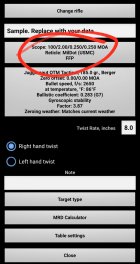

Don't forget to enter your zero distance, it defaults to 100 yards. One thing that can be annoying is if you are used to using imperial measurements (feet, yards, mph, etc) and you go to a range in meters, you have to convert the metric distance to yards. My silhouette guns are zeroed at 200m so I enter 219y in this field, because the app is all or nothing when selecting units.
After entering your info, touch OK. This takes you back to the cartridge page. One more thing to enter and your almost ready, thats your barrel twist rate and direction. This will help determine spin drift when shooting at distance.
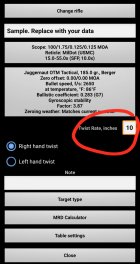
Once that's done, touch "Close" at the bottom and it will bring you to the calculator page, your now ready to calculate drop!
Enter your target distance, wind speed and direction. For wind direction, tap on the box, it will bring up a dragable compass diagram. With your phone flat in your hand and pointing directly at your target, drag the red arrow to point into the wind and hit OK.

Now just click Calculate and the data is pretty standard from there! Shoot and verify. I can go over trueing the data later of needed, too.
But thats the basic set up. Takes longer to read this and follow along than it does to actually do it.
Once you have selected your bullet from the library, it will add it automatically to the previous screen and jump right back to it and fill the title label with the bullet info, again, I like to change the title to reflect that loading for that gun and use notes for more specific data, but thats not necessary for it to function.
Next touch the velocity tab, this is where you enter your actual measured avg velocity. This is where "garbage in, garbage out" applies. Do not round off your avg velocity or use "about this fast" you're using a computer to do the math, give it exact info! It's not like its any harder for your phone to figure it out from 2993fps than it is from 3000fps.

You'll see two velocity boxes on the next screen for two different temperatures. This is for the "Temperature Sensitivity Factor, %" which basically is how much velocity change for temperature change. Ive found most modern rifle powders that are considered temp stable fall between 0.1-0.2% for this. If you have measured data at different temps, use that, but you can get pretty close by using data from the various charts found online. My lot of H4831 changes 0.43fps/F° so I can extrapolate a temp and velocity difference of say 30° to enter that data.

Once you have your measured data entered, touch OK. This will bring you back to the previous page. Now you can set your scope specifics like height above bore (this matters a lot), click value, click unit, magnification min/max, FFP/SFP, and even select a reticle to match your scope. (The selection of BR/Fclass style reticles is very slim, you can find an approximation if you want.)
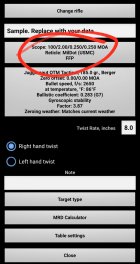

Don't forget to enter your zero distance, it defaults to 100 yards. One thing that can be annoying is if you are used to using imperial measurements (feet, yards, mph, etc) and you go to a range in meters, you have to convert the metric distance to yards. My silhouette guns are zeroed at 200m so I enter 219y in this field, because the app is all or nothing when selecting units.
After entering your info, touch OK. This takes you back to the cartridge page. One more thing to enter and your almost ready, thats your barrel twist rate and direction. This will help determine spin drift when shooting at distance.
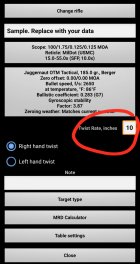
Once that's done, touch "Close" at the bottom and it will bring you to the calculator page, your now ready to calculate drop!
Enter your target distance, wind speed and direction. For wind direction, tap on the box, it will bring up a dragable compass diagram. With your phone flat in your hand and pointing directly at your target, drag the red arrow to point into the wind and hit OK.

Now just click Calculate and the data is pretty standard from there! Shoot and verify. I can go over trueing the data later of needed, too.
But thats the basic set up. Takes longer to read this and follow along than it does to actually do it.
Fast14riot
Gold $$ Contributor
If you noticed on the bullet info page (photo 1, post 2) at the top is a button for "Change Cartridge" this is where you enter a second load for the same rifle, like a fire forming load and a fully formed load, or a deer load and a coyote load. Whatever you need.
I know apps, phones, and aging don't always click right away, but don't fear, us Gen-X guys are here to help!

I know apps, phones, and aging don't always click right away, but don't fear, us Gen-X guys are here to help!
WOW THANKS BRO. That really does help.
Fast14riot
Gold $$ Contributor
WOW THANKS BRO. That really does help.
No problem, bud! Its a good app and once you use it a few times, you'll get it. The hardest part is remembering where to access everything in the app if you dont use it all the time. Let me know and we'll get you sorted out.
Upgrades & Donations
This Forum's expenses are primarily paid by member contributions. You can upgrade your Forum membership in seconds. Gold and Silver members get unlimited FREE classifieds for one year. Gold members can upload custom avatars.

Click Upgrade Membership Button ABOVE to get Gold or Silver Status.
You can also donate any amount, large or small, with the button below. Include your Forum Name in the PayPal Notes field.
To DONATE by CHECK, or make a recurring donation, CLICK HERE to learn how.

Click Upgrade Membership Button ABOVE to get Gold or Silver Status.
You can also donate any amount, large or small, with the button below. Include your Forum Name in the PayPal Notes field.
To DONATE by CHECK, or make a recurring donation, CLICK HERE to learn how.









