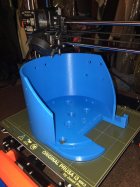If you're a new 3D printing enthusiast, I can tell you what the normal progression is:
Most folks start with some version of the Creality Ender 3. The included instructions are worthless so to get it together properly follow a YouTube video like this one:
Once it's together, read or watch several bed leveling articles/videos. Nothing much works until the bed is level which isn't especially easy. You'll probably want to replace the factory leveling springs and knobs before you start this if you want it to stay level. Fortunately the market for these things is large so Amazon sells several different brands at very reasonable prices.
Got the bed level? Try printing one or more of the sample gcode files that are on the micro-SD card that comes with the printer. Might not be perfect but as long as the dog kind'a looks like a dog you're OK.
Now you'll need a slicer. The slicer reads the .stl file (stereolithography) which is what one normally gets from the millions of things available online and allows you to set printer type, nozzle diameter, etc, etc. and generates the .gcode file (CNC language) the printer can read. I use Cura as my slicer which is free. .stl files are somewhat like PDF files in that you can easily change the size of the output but it's pretty tricky to change the shape.
You should download and print one (or more) temperature towers as filament, even PLA, can be very picky about nozzle temperature.
At this point a lot of folk start printing add-ons for their printer. One I strongly recommend is a filament guide that lets the filament enter the port for the extrusion gears at a better angle. I use these for an Ender 3:
Snap In Guide, Many to choose from!The Base Will fit tight but should not need any trimming, tested at a few resolutions.Once its in the aluminum just click your guide in and call it a day.Version 3 Is here, Optimized and should have no Ring print issues at any resolution.If your printer hates...

www.thingiverse.com
Bed leveled, temp set correctly, got all the add-ons you need you can move on to printing a simple benchy. It's just a model of a tugboat and there are hundreds of them around but it's a pretty good test of your whole setup. I'd start with a simple one.
When you're ready you can move on to other things like a magazine for a Tikka M65 in 7MM Mag:
https://www.printables.com/model/382902-tikka-m65-3-round-magazine/files
Once you've printed everything you found that someone else did you can jump into the world of 3D modeling. It's as much of an adventure as 3D printing but so different it's not all that obvious the two are even related. If you have a family like mine your wife, kids, and grand-kids will take up all your printer time and cause you to accumulate great stacks of filament spools -"I want it pale blue like Luke Skywalker's light saber!"
Have fun!