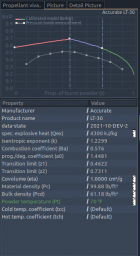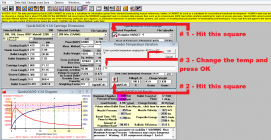Jager
Gold $$ Contributor
I’m a big fan of QuickLoad. But one of its minor frustrations is when a powder you’re interested in isn’t in the database. The good news is that most powders in common use are represented. But if you happen to take a fancy to one of the few that aren’t, you might be in for a long wait.
Accurate LT-30 and LT-32 have been out for well over half a dozen years, now. It’s rather a mystery why QuickLoad’s couple-times-a-year data updates have continued to skip over these two powders.*
I got tired of waiting.
The requisite warning… using QuickLoad even with its included, default data is kinda like running a chainsaw. You always have to have your head in the game. Using the software casually, or by rote, is a quick way to get into trouble. And that goes double and triple if you decide to go off-roading into the jungle by running the program with seat-of-the-pants data.
That said… the parameters that QuickLoad uses to determine powder burn characteristics are:
1. Heat of Explosion / Potential
2. Ratio of Specific Heats
3. Burning Rate Factor (Ba)
4. Pro or Degressivity Factor a0
5. Progressive Burning Limit z1
6. Factor b
7. Propellant Solid Density
8. Load Density (a calculated factor) @ 100% Fill Ratio
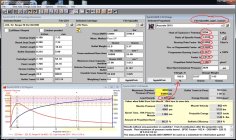
A ballistics lab would identify these factors by performing closed bomb testing. Since I am not equipped to perform such testing, this exercise involved simply looking at the question as a paper exercise.
Most information on powders is marketing fluff at worst, anecdotal at best. Now and then, though, we get lucky.
Keith Anderson was the chief ballistician at Western Powders during the time that LT-30 and LT-32 were developed. He probably knows more about those powders than anyone else on the planet.
The two powders have an interesting history. Most germane for our purposes here is a quote from Keith, in an email he sent to Speedy Gonzalez in 2012… “2015 is also manufactured on the machinery, has the same geometry but is about 10% slower that LT-32.”
Keith is talking about A2015, of course, another canister powder in the Accurate lineup. A2015 was the precursor to LT-32. Both powders are made on the same machinery. And they share the same dimensions and geometry. Sounds to me like the only difference is the deterrent coating on the two powders, with LT-32 being about 10% faster.
So that’s my first baseline. Use Accurate A2015 as the point of departure. And A2015 is in QuickLoad’s powder database.
A2015:
1. Heat of Explosion / Potential = 3754
2. Ratio of Specific Heats = 1.2370
3. Burning Rate Factor (Ba) = 0.5950
4. Pro or Degressivity Factor a0 = 3.2400
5. Progressive Burning Limit z1 = 0.387
6. Factor b = 1.9175
7. Propellant Solid Density = 1.560
8. Load Density (calculated factor) @ 100% Fill Ratio = 0.880
Taking A2015’s Burning Rate Factor (Ba) and increasing it by 10% would produce a profile for LT-32 that looks like this…
LT-32:
1. Heat of Explosion / Potential = 3754
2. Ratio of Specific Heats = 1.2370
3. Burning Rate Factor (Ba) = 0.6545
4. Pro or Degressivity Factor a0 = 3.2400
5. Progressive Burning Limit z1 = 0.387
6. Factor b = 1.9175
7. Propellant Solid Density = 1.560
8. Load Density (calculated factor) @ 100% Fill Ratio = 0.880
LT-30 is a slightly faster powder than LT-32. From Handloader Magazine’s Propellant Profiles, April-May 2016, No. 301:
“When discussing this new powder with Keith Anderson, Western’s chief ballistician, he suggested I might think of LT-30 as the same powder as LT-32 with a lighter chemical coating. This would explain the slightly faster burning rate.”
Once again, we seem to be looking at a relatively minor tweak of the deterrent coating to achieve a yet again faster powder. But it still begs the question - how much is a “slightly faster burning rate?”
Turning to Western Powder’s own load data for LT-30 and LT-32 in .222 Remington gives us this…
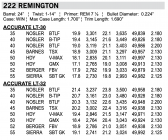
Using the Berger 52gr. Flat Base Varmint as our sample, since we have load data for it with both powders, shows LT-30 about 5.5% faster than LT-32, at similar pressure levels.
That, then, becomes my second baseline. Having established that LT-32 is nearly identical to A2015, save for being about 10% faster… LT-30 is, likewise, nearly identical except for being about 5.5% faster than LT-32.
Increasing LT-32’s Burning Rate Factor (Ba) by 5.5% would give LT-30 a profile like this:
LT-30:
1. Heat of Explosion / Potential = 3754
2. Ratio of Specific Heats = 1.2370
3. Burning Rate Factor (Ba) = 0.6905
4. Pro or Degressivity Factor a0 = 3.2400
5. Progressive Burning Limit z1 = 0.387
6. Factor b = 1.9175
7. Propellant Solid Density = 1.560
8. Load Density (calculated factor) @ 100% Fill Ratio = 0.880
And so there you have it. Three canister powders that are nearly identical, except for changes in their deterrent coatings which give them their different burning rates.
Then it’s just a matter of getting that information into Quickload. The instructions on how to do that start on page 52 of the User Guide. A couple quick tips:
First create a new, custom powder file (QuickLoad will not allow you to directly edit the qloadfw.pro file which contains the default powder database). DON’T use the “Create New Powder File” option, as that just gives you an empty file with no powders in it. Instead, use the “Save Active Powder File As…” option, and give it a distinctive name. That then gives you an exact duplicate of the default qloadfw.pro powder file, which you can then edit to your heart’s content.
Once you’ve created your custom powder file, and have that opened within QuickLoad, go to the normal powder drop-down and select Accurate 2015, since that’s our first baseline.
With that powder open, go back into the Data: Add, Change, Load, Save Propellant Data menu, and then Change Data Records in Active File. This will bring up the Propellant Data Window. Burning Rate Factor (Ba) will be the top right data field. Change it to 0.6545. Click Save/Delete and that will bring up another window, within which you can type ‘Accurate LT-32’. Click Add New, and then Cancel & Exit.
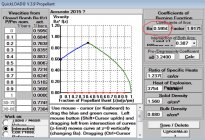
You’ve now added Accurate LT-32 to your custom powder file. Repeate the process for LT-30, using 0.6905 as its Burning Rate Factor (Ba), and you’re done. Do note that the two new entries will be down at the bottom of the powder drop-down selection, not in alphabetic order.
Finally, back-testing the two new powder entries against Western Powder’s own load data, using that Berger 32gr FBV, looks like this:
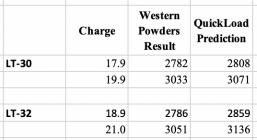
QuickLoad’s LT-30 prediction is fairly close. LT-32 doesn’t fare quite as well, but is still within the range of variance often seen with starting default values. The real test will be how well the numbers line up once the powders are calibrated within QuickLoad by actual chrono data.
*Actually, sadly, it’s not at all a mystery why these powders, and others, continue to go missing in the “official” QuickLoad database. It’s because the powder manufacturers themselves fail to provide the requisite technical information. The QuickLoad developers do not do their own closed bomb testing. They are dependent upon the manufacturers to provide that critical information. Renee Deeter is as frustrated as the rest of us.
Accurate LT-30 and LT-32 have been out for well over half a dozen years, now. It’s rather a mystery why QuickLoad’s couple-times-a-year data updates have continued to skip over these two powders.*
I got tired of waiting.
The requisite warning… using QuickLoad even with its included, default data is kinda like running a chainsaw. You always have to have your head in the game. Using the software casually, or by rote, is a quick way to get into trouble. And that goes double and triple if you decide to go off-roading into the jungle by running the program with seat-of-the-pants data.
That said… the parameters that QuickLoad uses to determine powder burn characteristics are:
1. Heat of Explosion / Potential
2. Ratio of Specific Heats
3. Burning Rate Factor (Ba)
4. Pro or Degressivity Factor a0
5. Progressive Burning Limit z1
6. Factor b
7. Propellant Solid Density
8. Load Density (a calculated factor) @ 100% Fill Ratio
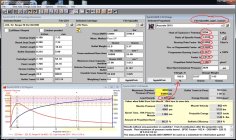
A ballistics lab would identify these factors by performing closed bomb testing. Since I am not equipped to perform such testing, this exercise involved simply looking at the question as a paper exercise.
Most information on powders is marketing fluff at worst, anecdotal at best. Now and then, though, we get lucky.
Keith Anderson was the chief ballistician at Western Powders during the time that LT-30 and LT-32 were developed. He probably knows more about those powders than anyone else on the planet.
The two powders have an interesting history. Most germane for our purposes here is a quote from Keith, in an email he sent to Speedy Gonzalez in 2012… “2015 is also manufactured on the machinery, has the same geometry but is about 10% slower that LT-32.”
Keith is talking about A2015, of course, another canister powder in the Accurate lineup. A2015 was the precursor to LT-32. Both powders are made on the same machinery. And they share the same dimensions and geometry. Sounds to me like the only difference is the deterrent coating on the two powders, with LT-32 being about 10% faster.
So that’s my first baseline. Use Accurate A2015 as the point of departure. And A2015 is in QuickLoad’s powder database.
A2015:
1. Heat of Explosion / Potential = 3754
2. Ratio of Specific Heats = 1.2370
3. Burning Rate Factor (Ba) = 0.5950
4. Pro or Degressivity Factor a0 = 3.2400
5. Progressive Burning Limit z1 = 0.387
6. Factor b = 1.9175
7. Propellant Solid Density = 1.560
8. Load Density (calculated factor) @ 100% Fill Ratio = 0.880
Taking A2015’s Burning Rate Factor (Ba) and increasing it by 10% would produce a profile for LT-32 that looks like this…
LT-32:
1. Heat of Explosion / Potential = 3754
2. Ratio of Specific Heats = 1.2370
3. Burning Rate Factor (Ba) = 0.6545
4. Pro or Degressivity Factor a0 = 3.2400
5. Progressive Burning Limit z1 = 0.387
6. Factor b = 1.9175
7. Propellant Solid Density = 1.560
8. Load Density (calculated factor) @ 100% Fill Ratio = 0.880
LT-30 is a slightly faster powder than LT-32. From Handloader Magazine’s Propellant Profiles, April-May 2016, No. 301:
“When discussing this new powder with Keith Anderson, Western’s chief ballistician, he suggested I might think of LT-30 as the same powder as LT-32 with a lighter chemical coating. This would explain the slightly faster burning rate.”
Once again, we seem to be looking at a relatively minor tweak of the deterrent coating to achieve a yet again faster powder. But it still begs the question - how much is a “slightly faster burning rate?”
Turning to Western Powder’s own load data for LT-30 and LT-32 in .222 Remington gives us this…
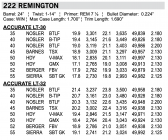
Using the Berger 52gr. Flat Base Varmint as our sample, since we have load data for it with both powders, shows LT-30 about 5.5% faster than LT-32, at similar pressure levels.
That, then, becomes my second baseline. Having established that LT-32 is nearly identical to A2015, save for being about 10% faster… LT-30 is, likewise, nearly identical except for being about 5.5% faster than LT-32.
Increasing LT-32’s Burning Rate Factor (Ba) by 5.5% would give LT-30 a profile like this:
LT-30:
1. Heat of Explosion / Potential = 3754
2. Ratio of Specific Heats = 1.2370
3. Burning Rate Factor (Ba) = 0.6905
4. Pro or Degressivity Factor a0 = 3.2400
5. Progressive Burning Limit z1 = 0.387
6. Factor b = 1.9175
7. Propellant Solid Density = 1.560
8. Load Density (calculated factor) @ 100% Fill Ratio = 0.880
And so there you have it. Three canister powders that are nearly identical, except for changes in their deterrent coatings which give them their different burning rates.
Then it’s just a matter of getting that information into Quickload. The instructions on how to do that start on page 52 of the User Guide. A couple quick tips:
First create a new, custom powder file (QuickLoad will not allow you to directly edit the qloadfw.pro file which contains the default powder database). DON’T use the “Create New Powder File” option, as that just gives you an empty file with no powders in it. Instead, use the “Save Active Powder File As…” option, and give it a distinctive name. That then gives you an exact duplicate of the default qloadfw.pro powder file, which you can then edit to your heart’s content.
Once you’ve created your custom powder file, and have that opened within QuickLoad, go to the normal powder drop-down and select Accurate 2015, since that’s our first baseline.
With that powder open, go back into the Data: Add, Change, Load, Save Propellant Data menu, and then Change Data Records in Active File. This will bring up the Propellant Data Window. Burning Rate Factor (Ba) will be the top right data field. Change it to 0.6545. Click Save/Delete and that will bring up another window, within which you can type ‘Accurate LT-32’. Click Add New, and then Cancel & Exit.
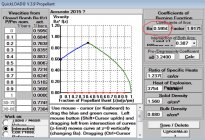
You’ve now added Accurate LT-32 to your custom powder file. Repeate the process for LT-30, using 0.6905 as its Burning Rate Factor (Ba), and you’re done. Do note that the two new entries will be down at the bottom of the powder drop-down selection, not in alphabetic order.
Finally, back-testing the two new powder entries against Western Powder’s own load data, using that Berger 32gr FBV, looks like this:
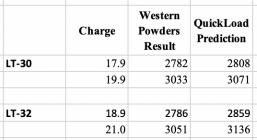
QuickLoad’s LT-30 prediction is fairly close. LT-32 doesn’t fare quite as well, but is still within the range of variance often seen with starting default values. The real test will be how well the numbers line up once the powders are calibrated within QuickLoad by actual chrono data.
*Actually, sadly, it’s not at all a mystery why these powders, and others, continue to go missing in the “official” QuickLoad database. It’s because the powder manufacturers themselves fail to provide the requisite technical information. The QuickLoad developers do not do their own closed bomb testing. They are dependent upon the manufacturers to provide that critical information. Renee Deeter is as frustrated as the rest of us.