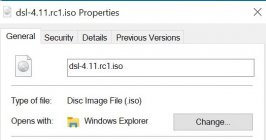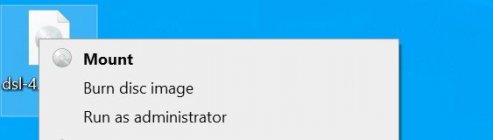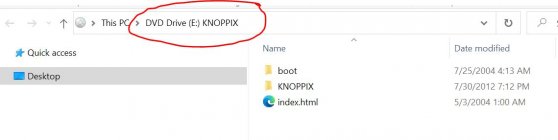wkdickinson
Gold $$ Contributor
I bought a new laptop yesterday for my loading room. I want to install QuickLoad on it, but it doesn't have a CD drive. I tried moving all the files from the installation disc to a thumb drive, but when I try installing by actuating the "setup.exe" file, I get a message saying it needs to be installed from the CD, and closes. Has anyone tried this and been able to make it work?