You are using an out of date browser. It may not display this or other websites correctly.
You should upgrade or use an alternative browser.
You should upgrade or use an alternative browser.
Q about Chargemaster PARA codes
- Thread starter wlaursen
- Start date
DP3 has it covered.
The only thing besides finding the right speed is I have a small hole in the straw and cut the mouth of the straw to be more castellated. I then turn the straw so the opening where the powder goes into becomes smaller or bigger according to the powder I'm dispensing.
Small opening for Ball powder, and bigger opening for stick powders.
Took me several months to find the right speed for everything so I only have to turn the straw and change it's opening to suite different powders.
Mouth of the straw... ( rough job I did at castellating it, but works great ).

Different size powder inlet opening by pulling the straw out a couple of inches and turning it accordingly...


My setting for speed with that size of inlet opening in the straw end up so only 1/3 rd of the opening is best for ball powders, and 5/8 to 3/4 of the inlet powder opening works for stick powder.
It makes the dispensing several seconds longer but way more accurate because once it's trickling it's able to throw 1 or 2 kernels of stick powder at a time ( castellated mouth of the straw has a lot to do with that as well ).
The only thing besides finding the right speed is I have a small hole in the straw and cut the mouth of the straw to be more castellated. I then turn the straw so the opening where the powder goes into becomes smaller or bigger according to the powder I'm dispensing.
Small opening for Ball powder, and bigger opening for stick powders.
Took me several months to find the right speed for everything so I only have to turn the straw and change it's opening to suite different powders.
Mouth of the straw... ( rough job I did at castellating it, but works great ).

Different size powder inlet opening by pulling the straw out a couple of inches and turning it accordingly...


My setting for speed with that size of inlet opening in the straw end up so only 1/3 rd of the opening is best for ball powders, and 5/8 to 3/4 of the inlet powder opening works for stick powder.
It makes the dispensing several seconds longer but way more accurate because once it's trickling it's able to throw 1 or 2 kernels of stick powder at a time ( castellated mouth of the straw has a lot to do with that as well ).
Rather than cutting a hole in my straw, I just adjust how far back the straw fits to adjust the opening for the powder, where such adjustment helps with various size powders. Like in this picture below, it still allows for plenty of speed for the powder to enter and get down the tube without having large amounts getting into the straw that causes trickling issues.DP3 has it covered.
The only thing besides finding the right speed is I have a small hole in the straw and cut the mouth of the straw to be more castellated. I then turn the straw so the opening where the powder goes into becomes smaller or bigger according to the powder I'm dispensing.
Small opening for Ball powder, and bigger opening for stick powders.
Took me several months to find the right speed for everything so I only have to turn the straw and change it's opening to suite different powders.
Mouth of the straw... ( rough job I did at castellating it, but works great ).
View attachment 1474863
Different size powder inlet opening by pulling the straw out a couple of inches and turning it accordingly...
View attachment 1474864
View attachment 1474865
My setting for speed with that size of inlet opening in the straw end up so only 1/3 rd of the opening is best for ball powders, and 5/8 to 3/4 of the inlet powder opening works for stick powder.
It makes the dispensing several seconds longer but way more accurate because once it's trickling it's able to throw 1 or 2 kernels of stick powder at a time ( castellated mouth of the straw has a lot to do with that as well ).
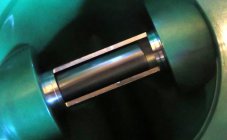
Rather than cutting a hole in my straw, I just adjust how far back the straw fits to adjust the opening for the powder, where such adjustment helps with various size powders. Like in this picture below, it still allows for plenty of speed for the powder to enter and get down the tube without having large amounts getting into the straw that causes trickling issues.
View attachment 1474900
Now that's a great idea !
Way simpler than mine
I have a first generation dispenser. When I am dropping large charges, 50 grains or more, I use a Lee dipper of appropriate size and slowly pour into the pan after I have pushed the dispense button. This helps cut down the dispense time. Also, when I am using light loads, I add the weight of the pan and powder together for my dispense weight.
Similar threads
- Replies
- 19
- Views
- 1,842
- Replies
- 10
- Views
- 5,841
- Replies
- 1
- Views
- 1,074
Upgrades & Donations
This Forum's expenses are primarily paid by member contributions. You can upgrade your Forum membership in seconds. Gold and Silver members get unlimited FREE classifieds for one year. Gold members can upload custom avatars.

Click Upgrade Membership Button ABOVE to get Gold or Silver Status.
You can also donate any amount, large or small, with the button below. Include your Forum Name in the PayPal Notes field.
To DONATE by CHECK, or make a recurring donation, CLICK HERE to learn how.

Click Upgrade Membership Button ABOVE to get Gold or Silver Status.
You can also donate any amount, large or small, with the button below. Include your Forum Name in the PayPal Notes field.
To DONATE by CHECK, or make a recurring donation, CLICK HERE to learn how.









