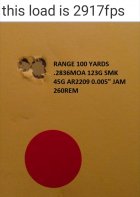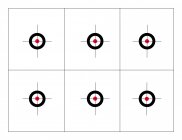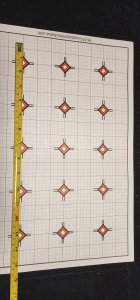What is your favorite style and or layout for your paper targets? I’ve always shot the style pictured and I always place my crosshairs so that they mimic the right angles of either the pie cuts or one of the small black squares. It seems to be a natural fit for my eye but I’m curious if there is another sight picture that the human eye more easily adapts or trains to?
You are using an out of date browser. It may not display this or other websites correctly.
You should upgrade or use an alternative browser.
You should upgrade or use an alternative browser.
Let’s talk paper targets
- Thread starter jaytee
- Start date
So you try to center the scope dot in the target dot? Does that seem natural or do you have to force your eye to do so? What about float? It almost seems to me that it would be easier to place the scope dot on top of the target dot so you're focusing on one point where the lines intersect or rest on each other. Thanks for the reply!!I just keep it simple and CHEAP
This is what I see in the scope
View attachment 1335166
And if I'm lucky this is the result
I'm what I call a sweep shooter now this will sound difficult for most but is works for me as I'm not trying to shoot 0s.
I hold 6oclock and sweep up in to the target and preload just before centre and when it looks right the Sears pop it is almost automatic.
Kind of like a reflex thing .
And as I just put targets on frames at random distances in a paddock I don't have to worry about Target can't
I hold 6oclock and sweep up in to the target and preload just before centre and when it looks right the Sears pop it is almost automatic.
Kind of like a reflex thing .
And as I just put targets on frames at random distances in a paddock I don't have to worry about Target can't
wkdickinson
Gold $$ Contributor
I have found that I can shoot the most precisely when I aim at a circle. I concentrate on the imaginary center of the circle and not on the cross hairs. The size of the circle is crucial. For instance this 223 4 shot load development group (.13) I shot the other day was on 10x with a 2in wide pasty. I could never shoot this tight with a 1in pasty. 

Forum Boss
Administrator
Here is the target I created some years ago, and many guys like it.
Target DOWNLOAD link: https://accurateshooter.net/targets/targetaccshooter.pdf
I aim for the center diamond and align the cross hairs with the black lines. I find this allows very precise aiming if you have thin reticles.

Set your scope‘s POI up a few clicks so the first group forms above in the gray circle. That way you can shoot a couple groups per frame.
This, and dozens of other targets, can be downloaded for FREE on the AccurateShooter.com Target Page.
www.accurateshooter.com/shooting-skills/targets/
There are numerous precision grid targets available on that page:

Target DOWNLOAD link: https://accurateshooter.net/targets/targetaccshooter.pdf
I aim for the center diamond and align the cross hairs with the black lines. I find this allows very precise aiming if you have thin reticles.

Set your scope‘s POI up a few clicks so the first group forms above in the gray circle. That way you can shoot a couple groups per frame.
This, and dozens of other targets, can be downloaded for FREE on the AccurateShooter.com Target Page.
www.accurateshooter.com/shooting-skills/targets/
There are numerous precision grid targets available on that page:

Last edited:
PhilC
Silver $$ Contributor
I've used your target since becoming a member here and is my favorite for all load development and practice.Here is the target I created some years ago, and many guys like it.
Target DOWNLOAD link: https://accurateshooter.net/targets/targetaccshooter.pdf
I bought a roll of paper and just put "V" right angle chevrons pointing down with a medium tip green marker. Dark enough to see well at 100. Light enough to differentiate from cross hairs. Works pretty well and is dirt cheap. You have a very fine aim point at the chevron tip and you don't lose your cross hairs in dark vertical or horizontal lines. I usually try not to hit the chevron tip so I don't lose my POA.
Great responses folks, keep 'em coming! I like the idea of having a different colored hash marks then what your reticle is so you don't loose them in the process which I think might be a problem with my target that I posted in my original post. I think if the hash marks were orange instead of black it would be better. I also wish I had a target dot reticle.
STOMP442
Gold $$ Contributor
I made these in Cad and makes for real quick group size guestimation. I am typically working on multiple rifles at one time so I use the larger circles to get zeroed in and then I use a different row for each rifle and work left to right with different load charges written down in my log book for each rifle. Makes for a nice way to keep things organized.
Attachments
Upgrades & Donations
This Forum's expenses are primarily paid by member contributions. You can upgrade your Forum membership in seconds. Gold and Silver members get unlimited FREE classifieds for one year. Gold members can upload custom avatars.

Click Upgrade Membership Button ABOVE to get Gold or Silver Status.
You can also donate any amount, large or small, with the button below. Include your Forum Name in the PayPal Notes field.
To DONATE by CHECK, or make a recurring donation, CLICK HERE to learn how.

Click Upgrade Membership Button ABOVE to get Gold or Silver Status.
You can also donate any amount, large or small, with the button below. Include your Forum Name in the PayPal Notes field.
To DONATE by CHECK, or make a recurring donation, CLICK HERE to learn how.