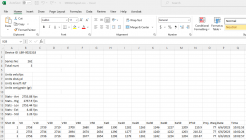I made this trigger for the Labradar I just got.
I used the GunWodan method, as posted on YT at this link:
I just soldered the wires on and used a piece of shrink wrap, it's a lot smaller. Hoping to test it out this weekend.
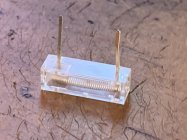
Question for any of you Labradar folks out there. I have 5 different loads to test, in 2 different length barrels.
When you test your loads like this, do you create a Series for each load?
All of my loads are the same COAL, same bullet and same powder. The only real difference is the barrel length. How would you record that on the Labradar to separate different powder drops?
I used the GunWodan method, as posted on YT at this link:
I just soldered the wires on and used a piece of shrink wrap, it's a lot smaller. Hoping to test it out this weekend.
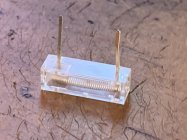
Question for any of you Labradar folks out there. I have 5 different loads to test, in 2 different length barrels.
When you test your loads like this, do you create a Series for each load?
All of my loads are the same COAL, same bullet and same powder. The only real difference is the barrel length. How would you record that on the Labradar to separate different powder drops?