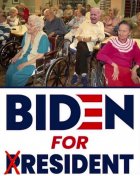jackieschmidt
Gold $$ Contributor
Before the Forum rework, I had no problem posing pictures out of my IPad.
Now, All I get is.....”picture too large”.
What am I doing wrong?
Forum Boss: Jackie, the limit for file size now is actually 2 megabytes, which is BIGGER than before, but we had an “silent” autoresizer running in the background. Please try this. Click on the photo frame button. Then choose a photo from you photo archive select “Large“ or ”Medium” photo size, instead of “actual” size.
Now, All I get is.....”picture too large”.
What am I doing wrong?
Forum Boss: Jackie, the limit for file size now is actually 2 megabytes, which is BIGGER than before, but we had an “silent” autoresizer running in the background. Please try this. Click on the photo frame button. Then choose a photo from you photo archive select “Large“ or ”Medium” photo size, instead of “actual” size.
Last edited by a moderator: