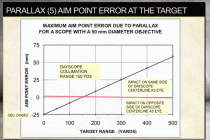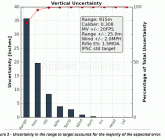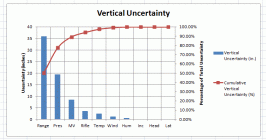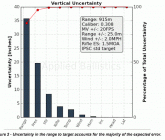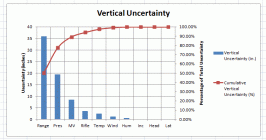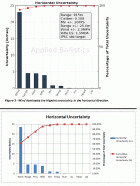DocUSMCRetired
Site $$ Sponsor
This is a quick over view of AB Analytics. Their is a POD Cast that goes in to details on the benefits and use of WEZ. Their are also a couple of articles I will include for your reading. WEZ is also mentioned in the book Applied Ballistics for Long Range Shooting by Bryan Litz. This is avaliable in hard copy and ebook format. I will first include some links:
Understanding WEZ Analysis and Using it to increase Probability of Hit: http://www.nvisti.com/wp-content/uploads/2014/06/NVDOC14.02-WEZ.pdf
Using WEZ Analysis: www.appliedballisticsllc.com/Articles/ABDOC115_ProbabalisticWEZ.pdf
How External Ballistics Programs Work: http://www.appliedballisticsllc.com/Articles/ABDOC102_HowBallisticsProgramsWork.pdf
Problematic Weapon Employment Zone (WEZ): http://www.appliedballisticsllc.com/Articles/ABDOC115_ProbabalisticWEZ.pdf
You can find it here in the store(Note the book Accuracy Precision for Long Range Shooting comes with the purchase of the software) https://store.appliedballisticsllc.com/ProductDetails.asp?ProductCode=DL2001
This is an overview, not a how to. Their is a full instructional manual that comes with the software.
To see a video demonstration visit here:
http://www.abmediaresources.com/ABAnalytics.mp4
If you ever want to compare multiple bullets, or the same bullet out of multiple weapons. You can open up more than one version! Allowing you to change what you want to see how it affects your ballistic calculations!
When you first download it, you will be given an executable file. This file needs to be run, and then told where you want the folder to be placed. This does not install on your PC. The reason for this being that a number of users run it from Military Computers, which do not allow installation on the computer. So in order to allow the Military users full access its designed to run stand alone, and not installed on the computer.

Weapons Profiles are saved in the Profiles Folder. This is true for the Profile Loader as well. This allows you to move them as needed. You can also create weapons profiles with our online ballistic calculator, then export them. These will also work here.

When you first open it, this is what you will see:

The best thing to do, with any new software is to check out the options. Here you can edit how it looks. Open a Profile Loader to upload to a kestrel. Save profiles you have created. Export Range Cards. Edit settings for Mil/MOA/Imperial/Metric Input and Output.

Editing how the software visually looks

Opening saved weapons profiles.

Always check your units to make sure they line up with what you are doing:


Once you start creating a profile, you will see that it has the entire custom library pre-loaded, as well as over 1000 G7 and G1 curves. If you select a new bullet, it will completely clear the data you have input in to the system, so you are starting from scratch each time you load a new bullet.


If you select a bullet that is in the custom library, the G1/G7 and BC are grayed out, as its using the proprietary information from our ballistics laboratory, as seen here.

These are the options you have. Muzzle Velocity Calibration using the True Drop of the bullet. Drop Scale Factor for Ballistic Calibration. Sight In Conditions for long range zero, Zero Offset, and Sight Scale Factor (Turret Calibration if the clicks are not exactly 1/8th or 1/4th MOA per click). Muzzle Velocity Temp Table, for calibrating MV shift with Temp Shift (This is a part of powder stability). Range Card Settings, allowing for you create a custom range card, and decide what intervals you want, down to 1 yard if you are doing a Danger Zone calculation.



WEZ. Their is a lot that has been written on, and about how to use WEZ. So this is simply an overview of what you have, for more information on what you can do with it please reference the book, and materials above. One thing its really good for, is comparing bullets. A higher BC slower bullet can be a better choice than a lower BC faster bullet at times. A higher BC bullet can also make up for a poor performance (2MOA) rifle. This software is good at demonstrating this. You can the type and size of target to match your needs, be it military, competition, or hunting. The inputs that you use for WEZ need to be exacting of your ability. Bending or putting in better inputs than your capabilities can give a false sense. The other thing to note, is I use inputs based on if I am doing the reading of wind, or my Kestrel 4500 Applied Ballistic Units are doing it.





Wind Analysis. This is a great tool. If you want to know exactly how the wind is affecting your shot, you can put in the exact winds at each point you are shooting. So if you have an updraft, a ravine, river, or whatever wind conditions you might be encountering. If you have zero wind the first 750 yards and then wind to the target from that point on, you can analyze how this will affect your shot.

This is a great tool for the competitive shooter, hunters, and just anybody that wants to know how changing something will affect their shots. Its also a great tool for following along in the Applied Ballistics Library of resources. No more guessing, no more "well this works for me". Now you can get all the answers you want by doing different scientific analysis's.
Understanding WEZ Analysis and Using it to increase Probability of Hit: http://www.nvisti.com/wp-content/uploads/2014/06/NVDOC14.02-WEZ.pdf
Using WEZ Analysis: www.appliedballisticsllc.com/Articles/ABDOC115_ProbabalisticWEZ.pdf
How External Ballistics Programs Work: http://www.appliedballisticsllc.com/Articles/ABDOC102_HowBallisticsProgramsWork.pdf
Problematic Weapon Employment Zone (WEZ): http://www.appliedballisticsllc.com/Articles/ABDOC115_ProbabalisticWEZ.pdf
You can find it here in the store(Note the book Accuracy Precision for Long Range Shooting comes with the purchase of the software) https://store.appliedballisticsllc.com/ProductDetails.asp?ProductCode=DL2001
This is an overview, not a how to. Their is a full instructional manual that comes with the software.
To see a video demonstration visit here:
http://www.abmediaresources.com/ABAnalytics.mp4
If you ever want to compare multiple bullets, or the same bullet out of multiple weapons. You can open up more than one version! Allowing you to change what you want to see how it affects your ballistic calculations!
When you first download it, you will be given an executable file. This file needs to be run, and then told where you want the folder to be placed. This does not install on your PC. The reason for this being that a number of users run it from Military Computers, which do not allow installation on the computer. So in order to allow the Military users full access its designed to run stand alone, and not installed on the computer.

Weapons Profiles are saved in the Profiles Folder. This is true for the Profile Loader as well. This allows you to move them as needed. You can also create weapons profiles with our online ballistic calculator, then export them. These will also work here.

When you first open it, this is what you will see:

The best thing to do, with any new software is to check out the options. Here you can edit how it looks. Open a Profile Loader to upload to a kestrel. Save profiles you have created. Export Range Cards. Edit settings for Mil/MOA/Imperial/Metric Input and Output.

Editing how the software visually looks

Opening saved weapons profiles.

Always check your units to make sure they line up with what you are doing:


Once you start creating a profile, you will see that it has the entire custom library pre-loaded, as well as over 1000 G7 and G1 curves. If you select a new bullet, it will completely clear the data you have input in to the system, so you are starting from scratch each time you load a new bullet.


If you select a bullet that is in the custom library, the G1/G7 and BC are grayed out, as its using the proprietary information from our ballistics laboratory, as seen here.

These are the options you have. Muzzle Velocity Calibration using the True Drop of the bullet. Drop Scale Factor for Ballistic Calibration. Sight In Conditions for long range zero, Zero Offset, and Sight Scale Factor (Turret Calibration if the clicks are not exactly 1/8th or 1/4th MOA per click). Muzzle Velocity Temp Table, for calibrating MV shift with Temp Shift (This is a part of powder stability). Range Card Settings, allowing for you create a custom range card, and decide what intervals you want, down to 1 yard if you are doing a Danger Zone calculation.



WEZ. Their is a lot that has been written on, and about how to use WEZ. So this is simply an overview of what you have, for more information on what you can do with it please reference the book, and materials above. One thing its really good for, is comparing bullets. A higher BC slower bullet can be a better choice than a lower BC faster bullet at times. A higher BC bullet can also make up for a poor performance (2MOA) rifle. This software is good at demonstrating this. You can the type and size of target to match your needs, be it military, competition, or hunting. The inputs that you use for WEZ need to be exacting of your ability. Bending or putting in better inputs than your capabilities can give a false sense. The other thing to note, is I use inputs based on if I am doing the reading of wind, or my Kestrel 4500 Applied Ballistic Units are doing it.





Wind Analysis. This is a great tool. If you want to know exactly how the wind is affecting your shot, you can put in the exact winds at each point you are shooting. So if you have an updraft, a ravine, river, or whatever wind conditions you might be encountering. If you have zero wind the first 750 yards and then wind to the target from that point on, you can analyze how this will affect your shot.

This is a great tool for the competitive shooter, hunters, and just anybody that wants to know how changing something will affect their shots. Its also a great tool for following along in the Applied Ballistics Library of resources. No more guessing, no more "well this works for me". Now you can get all the answers you want by doing different scientific analysis's.